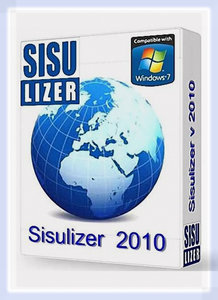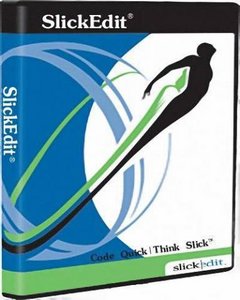PGI Visual Fortran 2010 11.8-x86/x64
PGI Visual Fortran 2010 11.8-x86/x64 | 231/356 MB
PGI Visual Fortran® (PVF®) brings the PGI suite of high-performance 64-bit and 32-bit parallel Fortran compilers to Microsoft Windows developers using Microsoft Visual Studio.
High-performance PGI Compilers
PVF features the latest version of PGI's native OpenMP and auto-parallel Fortran compilers. PGI compilers are supported on, and can generate fully optimized code for, a broad range of popular high-performance computing platforms including 64-bit x64 multi-core processor-based systems as well as 32-bit x86 systems.
PGI Fortran compilers offer world-class performance and features including both automatic and OpenMP 3.0 parallelization support for optimizing performance on multi-core processors. Advanced compiler technologies found in PVF include vectorization, parallelization, interprocedural analysis, memory hierarchy optimization, cross file function inlining, CPU-specific optimization and more. PVF includes full support for 64-bit addressing, native integrated scalar, and vector SSE code generation—including the latest Intel and AMD AVX extensions.
In addition to its comprehensive support for multi-core processors, PGI Visual Fortran includes PGI's two models for programming GPU accelerators. The PGI Accelerator™ programming model is a high-level implicit model similar to OpenMP for multi-core x64 systems. PGI Accelerator Fortran enables the incremental offloading of compute-intensive loops and code regions from a host CPU to a GPU accelerator using simple compiler directives. PGI Accelerator directives are treated as Fortran comments by other Fortran compilers, so programs incorporating them remain 100% standard-compliant and portable. Developed in cooperation with NVIDIA, CUDA Fortran is an analog to the NVIDIA CUDA C compiler. CUDA Fortran gives expert programmers direct control of all aspects of GPU accelerator programming.
PGI Unified Binary™ technology provides the ability to generate a single executable file with code sequences optimized for multiple AMD, Intel and NVIDIA processors. The PGI Unified Binary technology enables Independent Software Vendors (ISVs) and custom applications developers to leverage the latest processor innovations while treating x64 or x64+GPU as a single platform, maximizing flexibility and eliminating the need to target and optimize for separate processors.
Visual Studio Integration
PVF has features to help with rapid code development. PVF adds syntax coloring, Fortran intrinsics tips and keyword completion to the Visual Studio editor. PVF includes a complete Fortran build environment for Visual Studio with Fortran specific features such as automatic build dependency management. PVF is interoperable with Microsoft Visual C++ so Fortran sub-programs can call C functions and vice versa. PVF includes a number of DVF/CVF compatibility features including full support for the Win32 API. Sample projects illustrate building console applications, Windows applications, DLLs and static libraries, configuring and coding PGI Accelerator and CUDA Fortran GPU applications, and using Visual C++ in tandem with PVF.
PVF includes a Fortran language specific custom debug engine. The PVF debug engine supports debugging of single and multi-thread, OpenMP, multi-thread MSMPI and hybrid MSMPI+OpenMP Fortran applications. It enables debugging of 64-bit or 32-bit applications using source code or assembly code, and it provides full access to the registers and hardware state of the processors. The PVF debug engine is interoperable with Visual C++.