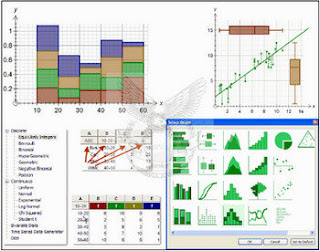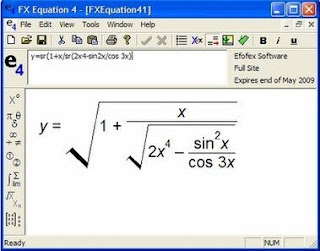RegRun Security Suite Platinum 6.99
RegRun Security Suite Platinum 6.99 | 25.9 MB
RegRun Security Suite Platinum is designed for ultimate protection and security. We have designed RegRun Security Suite to be a very effective system, tailored to individual user needs.
Here are some key features of "RegRun Security Suite Platinum":
Partizan:
· Detects rookits during Windows boot-up process. Removes hidden kernel rookits!
UnHackMe:
· Invisible Trojan's - Rootkits Killer. Provides an unusually friendly interface to users, who can easily and quickly provide detailed information about, suspend, resume, alter, or delete any of the programs within the Windows startup.
BootLog XP:
· Boot Log XP is the best Windows boot analyzer.
Start Control:
· Provides an unusually friendly interface to users, who can easily and quickly provide detailed information about, suspend, resume, alter, or delete any of the programs within the Windows startup.
Registry Guard:
· Protects Windows startup registry keys from changing.
Startup Optimizer:
· Startup Optimizer allows removal of useless and dangerous applications from Windows startup with one click.
· Advanced Startup Optimizer (Windows Core Components)
· Advanced Startup Optimizer allows to remove useless and dangerous applications from Active Setup items, Browser Helper Objects, Shell Loggers DLLs, Static VxD (Windows 9X/Me only).
Secure Start:
· Analyzes the Windows registry, initialization files, and .vxds and warns the user if any changes have occurred. Secure Start is activated BEFORE Windows startup - in both W9x and W2K/WXP. It allows you to reverse any modifications, additions, or deletions.
Network Connections Monitor:
· Monitors ports and applications that allow access to the Internet.
Clean Boot:
· Using "Clean Boot," the user will boot into Windows without unnecessary or problematic programs and processes. This is a quick and handy alternative to Windows "Safe Mode".
Watch Dog:
· Provides silent monitoring of the startup programs during your Windows working session. Watch Dog will pop up and advise you of any changes in these areas, and allow you to reverse any modifications, additions, or deletions.
System Files Protection:
· System Files Protection is an extremely useful function, serving to protect your computer from viruses, trojans and malfunctioning programs. It checks system files for adulteration, and offers the option of restoring them if necessary. You have the option of adding additional files for its protection.