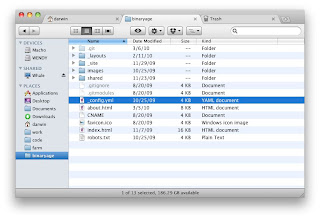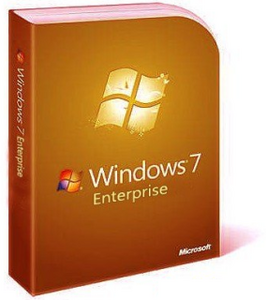Google Chrome 13.0.782.112 Final Portable
Google Chrome 13.0.782.112 Final Portable Multilingual | 31.9 MB
Google Chrome: Browser,which provides a more convenient,fast and safe operation of the Internet,which has a simplified design to facilitate the work Web-search, web history, address bar,suggestions as you type.One box, which is used to perform all tasks when using the Internet.Every open in a browser tab is not dependent on the other,so the failure of one application does not affect the work of others.In addition,it allows you to create bookmarks,and track the status of the security web sites.
Search
Enter your search query in the address bar, and you will automatically be offered to relevant queries and popular web sites. (This default service proposals for Google, which provides automatic suggestions, unless you chose default search engine does not use another service.)
Go to a Web page
If you know the address of a Web page that you want to go, enter it in the address bar. Press the Enter key on your keyboard or click the arrow icon to load a Web page. As you enter the address Chrome automatically searches in the history of visited pages, and displays the number of matches in the bottom of the drop-down menu.
Create a bookmark
When you go to an interesting Web site, which would return in the future, click on the icon marked on the toolbar, Chrome, to create a bookmark. A window appears confirming the addition of tabs.
Safety website
If Chrome detects that the web site to which you are trying to access, provides secure data transfer using SSL, you will see the following.
The background color of the address bar will change to gold.
Element "https" in the URL-address for web sites with SSL-protected connection will be displayed in green.
At the end of the address bar icon appears in the castle.
If you install SSL-enabled connection is not possible, at the end of the address bar icon appears on the prevention and, possibly, other warnings browser. When you click on this icon opens a dialog box "Security Information" containing additional information.