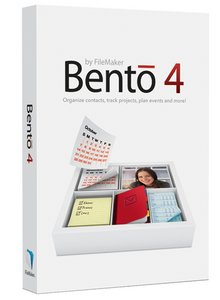DtSearch Desktop/Engine 7.68.8009
DtSearch Desktop/Engine 7.68.8009 | 40.2/53.7 MB
DtSearch Desktop provides instant searching of desktop-accessible files. dtSearch can instantly search terabytes of text because it builds a search index that stores the location of words in documents. Indexing is easy — simply select folders or entire drives to index and dtSearch does the rest. Once dtSearch has built an index, it can automatically update it using the Windows Task Scheduler to reflect additions, deletions and modifications to your document collection. Updating an index is even faster, since dtSearch will check each file, and only reindex files that have been added or changed.
The dtSearch indexer automatically recognizes and supports all popular file formats, and never alters original files. The dtSearch product line can instantly search terabytes of text across a desktop, network, Internet or Intranet site. dtSearch products also serve as tools for publishing, with instant text searching, large document collections to Web sites or CD/DVDs.
Features:
• A scrolling word list, for instant feedback as you type in a search.
• A look-up word feature, detailing the effect of fuzzy, phonic, wildcard, stemming and thesaurus search options.
• Browse and customize thesaurus options.
• A field button, showing all indexed document fields.
• A search history display.
• Search reports, showing hits in retrieved documents, along with the requested amount of context.
• Clipboard options, file launching, and other tools for working with retrieved data.
• Exporting of search results in various data formats, for easy use with other programs.
• Special forensic indexing and searching tools
DtSearch Engine Text Retrieval Engine lets developers quickly add dtSearch’s proven, "industrial-strength" text search and retrieval to applications. The dtSearch Engine is in use in hundreds of commercial applications. See Case Studies & 3rd Party Solutions for over a hundred developer case studies. Typical uses of the dtSearch Engine include: publishing and searching database-driven Web sites, incorporation into information management applications, searching of technical documentation, incorporation into forensics applications, email filtering usage, and incorporation into a broad range of vertical-market applications (legal, medical, financial, recruiting and staffing, etc.). The dtSearch product line can instantly search terabytes of text across a desktop, network, Internet or Intranet site. dtSearch products also serve as tools for publishing, with instant text searching, large document collections to Web sites or CD/DVDs.