CheckUp 3.0.3
CheckUp 3.0.3 | Mac Os X | 13.3 MB
CheckUp has been specifically designed to help you monitor the behavior and health of your Mac in a simple and straightforward manner. This is done in real time. No more needing to go ‘beneath the hood’ to find out all those technical details that could be affecting your system. We’ve done all the work for you!
CheckUp is able to detect common problems with a Mac and OS X, and will also provide useful tips to help you fix them. It’s as easy as looking at the dashboard of your car!
The first thing you will likely notice about CheckUp is the minimal interface: upon opening CheckUp, you will be greeted by a simple black Toolbar down the right-hand side of your screen. That is all. This enables you to manage your Mac’s system with as little interruption to your work as possible. From the preferences, you can control which side of the screen the Toolbar appears on, and also adjust the Toolbar’s Transparency.
CheckUp allows you to access all of your Mac’s basic information from your Main IP address to your specific Operating System. A lot of useful information. It also allows you to view the performance of your processor, much the same way that you would check the speedometer of your car. CheckUp’s Network tab allows you to view the bandwidth usage of your network connections. The window displays Connections from Applications. This helps you monitor which applications are using the network to send and receive information. The Processes tab allows you to monitor the Processes running on your computer. CheckUp’s Data tab is one of its most useful features. It allows you to see installed items on your computer. When selecting an app, an Uninstall button appears next to the Eye icon allowing you to Uninstall the app along with all its associated files. CheckUp’s History tab allows you to see a History of system crashes. This is helpful if you need to send a crash report to the developer of an application. A powerful feature of CheckUp is its ability to alert you to potential problems with your system.
CheckUp is also able to detect any hardware failures on your Mac. Recent Macs have sensors integrated into the hardware that CheckUp uses to assess the state of your system. It can detect the health of all connected disks and will check if there are any major issues. Thus, CheckUp is a great solution in keeping an eye on your Mac!
Requirements
Intel, Mac OS X 10.6 or later.
| Version 3.0.3: Improved support of Mac OS X 10.7 Lion Bugs fixed |
Download Now
From Filesonic.com
Download Now
From Wupload.com
..: iNSTALL/REGiSTER NOTES :..
* Block "licenses.app4mac.com" or "onlineservices.adnx.com" with Little Snitch or firewall otherwise the license will not hold after restarting the app.
* Use Serial to register the application.
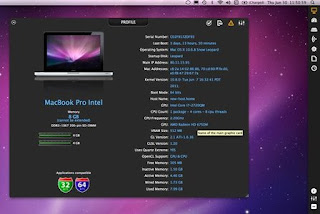
No comments:
Post a Comment