DAZ Studio 4.0.2.35 Professional 64bit
DAZ Studio 4.0.2.35 Professional 64bit | 566.0 mb
DAZ Studio is a feature rich 3D figure customization, posing, and animation tool that enables anyone to create stunning digital illustrations and animations. DAZ Studio is the perfect tool to design unique digital art and animations using virtual people, animals, props, vehicles, accessories, environments and more.
About DAZ 3D
DAZ Productions originated as the Poser-production division of Zygote Media Group, Inc., in Provo, Utah where the content included within Poser 3 and 4 was born. After creating the default content for MetaCreations, Daz developed the "Millennium Woman" Victoria and the "Millennium Man" Michael figures. With a tremendous positive response from the Poser user base, DAZ gained a strong reputation as the premier source for Poser oriented digital content. In December of 2000, DAZ branched off from Zygote, and became a freestanding corporation. In January 2001, DAZ Productions opened its first e-commerce website with 159 products. DAZ has built a business by creating 3D digital content at affordable price points offered to the public via an online store. DAZ also works closely with third party artists and offers an online publishing program through which these artists can make their own creations available to the DAZ customer base.
The company now sells over 3,000 products to a constantly growing group of customers. DAZ has a variety of software solutions designed to expand the market for digital content, including the increasingly popular DAZ Studio software application. DAZ Studio removes the barrier to entry for newcomers to the 3D industry, as it is offered free of charge. DAZ Studio provides an environment where users may take their favorite 3D assets and easily create art or animation for either recreational or professional endeavors. With a free, easy to use 3D tool, DAZ hopes to reach new industries and individuals that would otherwise be excluded. DAZ continues to focus primarily on creating digital content, and only develops items that help increase the demand for future DAZ digital content. With this in mind, DAZ continually develops new versions of their popular "Millennium" figures, as well as developing relations with the most successful third party content creators.
About DAZ Studio 4 Professional
DAZ Studio 4 Professional is a brand new version of DAZ Studio. It includes everything in DAZ Studio 4 Advanced plus the Content Creator Toolkit and a host of other plug-ins and add-ons that will empower any 3D artist to bring their work to 3D software applications, games, real-time apps, animations, high resolution art, and more.
Created for professionals, by professionals, the Content Creator Toolkit is geared toward serious Content Creators, developing complex figures and accessories. These tools will save you weeks, or even months, of development time. If you have ANY interest in creating YOUR OWN 3D content, you NEED this toolkit.
What's Included & Features :
Content Creator Toolkit
- Weight-Map Brush (New) - Paint TriAxTM and traditional weight-maps for your figures.
- Transfer Utility (New) - Transfer rigging, grouping, and shapes from one object in your scene to another.
- Polygon Group Editor Tool (New) - Create/Edit polygon groups on any model.
- Figure Setup Tab (Updated) - (previously Skeleton Setup) Define the bone hierarchy for a figure, associated geometries, and the relationships between them.
- Joint Editor Tool (Updated) - Manipulate the Joint Parameters of a figure, along with the ability to create and/or remove bones.
- CR2 Exporter (Updated) - Export figures to the Poser® Character (.cr2) format.
- Property Editor Tab (Updated) - Mass editing of property attributes, as well as creation, deletion, grouping, ordering and linking.
- ERC Freeze - Adjust property values (via Parameters tab or Presets/Poses) and link those properties to a controller; automatically calculating the scalar required to drive the properties to their current value when the controller is set to its current value (or 1 in the case of a 0 value).
- Morph Loader Pro (Updated) - Quickly and easily add your own custom and third-party morphs to objects in your scene, using Wavefront Object (*.obj) files, with many more options and much greater control than the Advanced version.
- ExP Exporter - Generate ExP product files through a visual interface. This tool greatly simplifies a very tedious and time-consuming process that had to be done by hand prior to this tool.
- Photoshop 3D Bridge
Easily pose characters and objects three-dimensionally while in DAZ Studio and see automatically updated results in Photoshop.
- FBX Exporter
FBX allows you to maximize their content creation pipeline by giving you the ability to create cutting edge content without having to worry about inter-package compatibility. It provides a powerful new way of working with 3D content from a wide variety of applications and source material providers. Support for FBX in DAZ Studio gives you access to the wealth of tools and content available through the extensive network of FBX partners.
- GoZ Bridge For DAZ Studio 4
If you are addicted to the millions of polygons available to you in PixologicTM ZBrush®, and love the rigging and character control afforded you by DAZ Studio 4, you do not have to choose. This bridge will allow you take your model from DAZ Studio 4 to ZBrush and back, with ease. Combine the strengths of these great applications with DAZ Studio 4 Professional.
- Layered Image Editor
The Layered Image Editor allows you to create, open, edit, and save DAZ Studio Layered Image sets (*.dsi). A DAZ Layered Image is a composite of image layers into a single Studio material file that can then be applied to an object's material zone in DAZ Studio via the Surfaces tab. DAZ Layered Images can be composed of any image file format supported in DAZ Studio (i.e., TIFF, PNG, JPEG, etc.). In addition, DAZ Layered Images can contain other DAZ Layered Images as part of its composition. The images composing the layers are not modified as the DAZ Layered Image file contains the pathname to the files and the opacity and blending information.
- MorphLoader Advanced
Expand the versatility of your figures by adding in OBJ morphs via the Morph Loader Advanced plugin for DAZ Studio 4. This is an updated and upgraded version of the original Morph Loader (which is still available separately for DAZ Studio 3). This powerful plugin allows you to add your own custom and/or third party Wavefront Object (*.obj) morphs to items in your scene. It will also automatically create the necessary parameters to adjust the strength of your custom morph. When used on legacy figures, which are constructed using geometry groups that are split and associated directly to bones of the figure, you can choose whether to add your morph to the entire figure, or only on the nodes you choose. The speed and versatility of this plugin is one that you will quickly appreciate. A must have for any advanced user, this plugin is very simple to use, even for beginners, and includes helpful 'What's This?' descriptions and hints to help everyone load morphs easier than ever before.
- Texture Atlas
Creating characters or models for games? Increase efficiency and performance for games and real-time performance with Texture Atlas. Texture Atlas for DAZ Studio allows you to automatically collect all of the textures associated with a selected figure, size and scale those images, and combine them into new texture groupings. Optimize the space used in the combined texture atlas to reduce the overall size of the images and improve performance in real-time applications.
- Darkside Layout
A new take on the “Nouveau Dark” interface styling of DAZ Studio 3, the “Darkside” style provides a beautiful new, streamlined, design for those who prefer a more subdued working environment. With smaller interface elements and a darker palette, not only does this style allow you to see more of whats going on but it lets you focus on whats important... your scene
visit my blog
Name: DAZStudio
Version: 4.0.2.35 Professional 64bit
Creator: www.daz3d.com
Interface: english
OS: Windows XP / Vista / Seven
Size: 566.0 mb
All parts on depositfiles.com, letitbit.net, filesonic.com interchanged. It is added by 5% of the overall size of the archive of information for the restoration
No mirrors please
No mirrors please
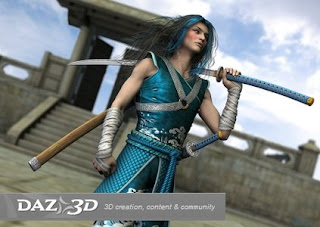
No comments:
Post a Comment