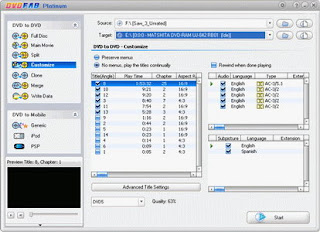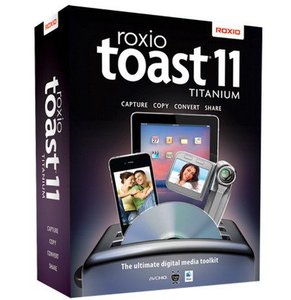CloneDVD 5.6.1.2 Multilingual
CloneDVD 5.6.1.2 Multilingual | 18.1 MB
DVD X Studios CloneDVD is a flexible and easy to use DVD movie copy software. Without special setting, CloneDVD auto removes all protections (CSS, RC, RCE, UOPs and Sony ARccOS) while copying, lets you freely copy all of your DVD movie collections. You can freely select copy mode, source file and target file as per your taste. The source and target file can either be DVD disc, movie folder or ISO file saved on your PC. Copy main movie only with extras and special features omitted, personalize your DVDs only favorite title/chapter/subtitle/audio remained, you even can custom the target DVD video size to fit your disc. CloneDVD can compress/transcode a DVD-9 movie into one DVD-5 disc with highest quality, or split a DVD-9 movie into two DVD-5 discs if your have only single-layer(DVD-5, 4.7GB) DVD burner.Perfect Copy Quality
* Real DVD movie clone by 1:1, Perfect Video & Audio Quality - like the original!
Region-free & CSS-free, remove Sony ARccOS copy-protection on-the-fly
* Remove new Sony ARccOS protection, copy ARccOS protected DVDs smoothly
* Copy copyright-protected DVD movies. Built-in DVD Ripper, backup CSS (Content Scrambling System) encrypted movie
* Supports all-region discs, remove region protection (Region-free), remove RPC-I/RPC-II/RCE region protection automatically during copying
* Without warning screen and watermark, copied DVD same as the original DVD movie
Flexible Copy Modes
* DVD Title / Chapter Preview: access DVD content in advance, help you decide what to copy and what to remove
* Multiple copy modes: Entire Disc, Main Movie, Customize, Split Disc
* Entire Disc: completely copy all the Special Features, Intros, Menus, Subtitles & Languages, nothing to lose
* Main Movie: intelligent copy main movie title, remove unnecessary intros, menus, language and sound tracks
* Customize: personalize target DVD movie, just favorite title/chapter/subtitle/audio remained; and custom target movie size to fit to your output disc
* Split Disc: split a whole DVD-9 movie into 2 DVD-5 blanks to keep original video quality
* Multiple burn engines selectable, external Nero burn engine supported