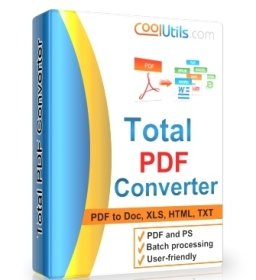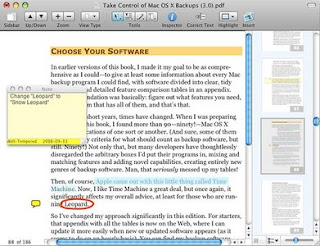pdfMachine Ultimate 14.32
pdfMachine Ultimate 14.32 | 9.04 MB
Broadgun Software is committed to delivering superior pdf software products that can be customized to meet your specific requirements. pdfMachine is simple and fast, with no complicated options and is a native Windows print driver. If you know how to print from an application then you can use pdfMachine!
PDF enabled software is a vital component for every desktop. PDF or Portable Document Format is a widely used file format originally developed by Adobe. This format is rapidly becoming the defacto standard for publishing on the web.
Our pdf writer pdfMachine converts a print stream from an application directly into a PDF. Once you have installed the pdf writer, open your document that you want to convert, then click "print", select the "Broadgun pdfMachine printer" and that's it!
pdfMachine is simple and fast, with no complicated options and is a native Windows print driver. If you know how to print from an application then you can use pdfMachine!
pdfMachine ultimate contains of the base functionality of 'pdfMachine pro' plus:
* 'Word Mail Merge' allows you to use Microsoft Word Mail Merge to send bulk emails with customised PDF attachments to each recipient.
* Parameter parsing - control the PDF generation pipeline from instructions embedded into the content of the document.
The Benefits of PDF:
Integrity:
PDF documents generated by pdfMachine, when printed or viewed, maintain the integrity of all formatting in the original document. PDF files preserve documents formats independent of software, hardware, or operating system used to generate the original file. They can be opened, read and printed by many free PDF readers available on the web, and viewed on operating systems such as Windows, MacOS, and Unix variants.
Technology:
PDF format is the best document format for long-term digital archival. Often software becomes obsolete, rendering some documents unreadable by current technology. Widely published formats, such as PDF, are more future proof that proprietary formats such as MS Word. In 50 years time, even if PDF's are not used anymore, all you need is the PDF specification and you can have a viewer developed to read your documents.