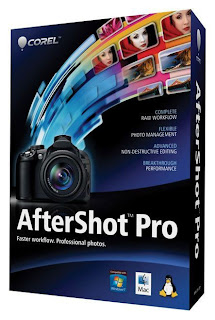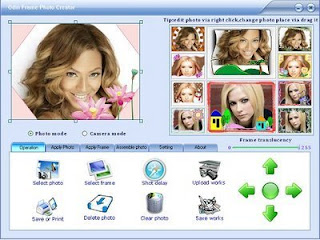HDR Efex Pro 2.000 Rev 20019
HDR Efex Pro 2.000 Rev 20019 (x86/x64) | 39.2 MB
Nik Software today began shipping HDR Efex Pro, a completely new High
Dynamic Range (HDR) imaging solution designed to help professional and
amateur photographers quickly and easily achieve a full spectrum of HDR
enhancements. HDR Efex Pro overcomes limitations in other software
products with a revolutionary all-in-one approach and multiple tone
mapping algorithms that enable realistic and artistic results to be
created start-to-finish within a single tool. Introductory videos, free
trial versions, and live online training can be found at
www.niksoftware.com/hdrefexpro.
“Our HDR Efex Pro beta group had over 500 photography industry
professionals and HDR enthusiasts and the feedback from this group has
been both comprehensive and incredibly positive,” said Michael J.
Slater, President and CEO of Nik Software. “We have incorporated much of
their feedback and I am confident that this product will advance HDR
imaging.”HDR Efex Pro brings innovative and best-in-class technologies to HDR photography. HDR Efex Pro enables a wide variety of options, including single-click visual style presets, as well as global adjustments such as exposure, contrast, structure to fine detail contrast, and a new HDR Method option. This feature makes use of four tone-mapping algorithms, which enable virtually unlimited HDR “looks” that can be adapted to a particular HDR style of photography.