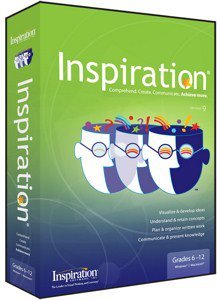Timeline 3D v3.2.2 Mac OS X | 14.7 MB
Timeline 3D is software for Mac OS X that makes it easy for you to present historical events in a way that reveals connections and clarifies relationships. Make timeline charts of world history, family trees, fictional events or business deadlines. Timelines can help you understand and present history with new perspective!
In just a few clicks you can publish your timeline to the web. Interactive timelines work well on all browsers and are also optimized for mobile devices such as iPhone, iPad, and Android phones. Interactive timelines can be embedded in your web pages, like this timeline of travel photographs.
Present full screen interactive timelines with a 3D perspective. Use the arrow keys or your Apple Remote to fly over your timeline or integrate them with your Keynote presentations. Timeline 3D allows you to present the details in your timelines as well as the surrounding historical events as context.
Timeline 3D allows you to tell stories with images, video, event narration, and musical soundtracks. Simply drag and drop media onto your events. Cinematic timelines can be rendered as high definition video to iTunes, published to YouTube, or integrated into video projects using Apple’s iMovie or Final Cut Pro.