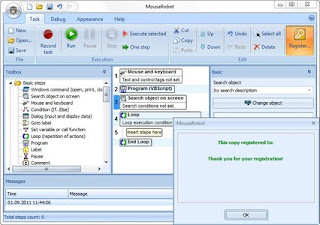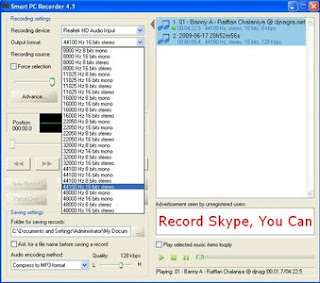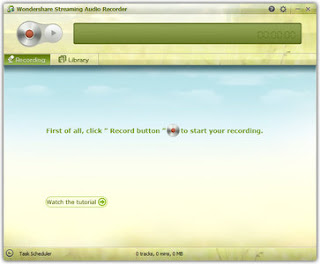MouseRobot 2.1.5.1254
MouseRobot 2.1.5.1254 | 23.5 MB
MouseRobot is an easy macro recorder program for automating repetitive actions, such as filling out forms, image processing, installing and setting up programs, etc. Just record your macros with MouseRobot once and that does it. Macro recorder will be able to execute recorded macros by itself!
MouseRobot adds visual macro recording to any program! Macros represent a set of commands that can be easily applied by pressing just one button. Macros in MouseRobot macro recorder consist of simple and common steps, such as opening and closing programs, operations with objects on the screen, pressing keyboard keys and mouse clicking.
MouseRobot macro recorder features
Intuitive and extremely easy macros recording
Easy macro recorder records mouse and keyboard actions
Macro recorder automates user interfaces, recognizes forms, fields and buttons with Advanced Window Recognition™
Launching applications, opening documents and web pages, running programs or commands in macros
Conditions and loops can change the sequence of actions and automate repeated actions in macros
Variables and built-in functions for automatic data processing in macro recording
Built-in VBScript programming language for advanced automation tasks
With the MouseRobot Task Scheduler, you can launch macros automatically