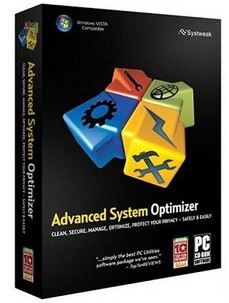Advanced PC Tweaker 4.2
Advanced PC Tweaker 4.2 Datecode 17.02.2012 | 3.5 MB
Advanced PC Tweaker is the diagnostic and maitainace tool with more than 15 functions to provide complete care and boost performamce for your PC. It enhances your PC system by repairing problems, cleanning junks, managing backups and optimizing system; it can also completely uninstall unwanted programs, deeply optimize system memory and protect sensitive information by completely removing all personal traces of Internet activities with our result-oriented technology. In addition, Advanced PC Tweaker offers great after-sales services to allow users submit problems for professional advises. It is fully compatible with Windows 98, ME, 2000, XP, and Vista . With the help of Advanced PC Tweaker, you can effectively and easily improve system performance, customize Windows to personal preference, back up data before any repairing, restore Windows system for different time and solve various PC problems with a few clicks.
Increase Performance: As we all know, Windows system keeps becoming slower and slower over time. Advances PC Tweaker offers several useful functions to prevent your computer from slowing down. Registry Cleaner contains a total of 17 dedicated categories for your registry scanning and detecting. By choosing the category you want, the smart scanning engine will find out and list the detected problems that make your PC's performance unstable and insufficient and repair the problems, thus to boost PC performance.
Maintain Windows: The Windows is a dynamic system that changes regularly every time we use it, therefore, regular system maintenance will be necessary. Advanced PC Tweaker's 1-Click Tweak can automatically process system tweak at predefined time. To keep your system in top shape at all times, you can also let Advanced PC Tweaker run at Windows startup for detailed registry maintenance.
Free Up Disk Space: Even the largest hard disks will fill up someday if you store too much information in it. Advanced PC Tweaker helps you scan and clean up the junk files from your system to provide more space on your hard drives and allow applications to run faster and more efficiently.
Customize Windows: This feature in Advanced PC Tweaker will help you customize Windows to you personal favorite by changing the behavior of startup menu or taskbar. Besides, Advanced PC Tweaker includes BHO(Internet Browser Helper Objects) manager and IE Restore utilities to ensure a better and healthier internet experience by blocking malicious plugins and restore Internet Explorer to sound performing states.
Solve Problems: Advanced PC Tweaker will repair your registry problems with only several clicks as you can make choice on the listed items detected by the engine which will automatically repair all the specified problems. In addition to the selection and deselection operations, you can exclude any items to Ignore List where Advanced PC Tweaker will reference and ignore the excluded entries at the next-time scanning. To further protect your data, when you run Advanced PC Tweaker at the first time, it is required to have a full backup on your registry files before any registry problems will be fixed, which you can always use to recover the registry to a previous state.
Backup and Restore: Advenced PC Tweaker introduces powerful registry backup and recovery management utilities, including repair backup and full backup, backup restoring capability, restoring or deleting your backups, and the new feature Restore Point, which will give you more leverage on ensuring the safety of your system during registry repairing.
System Optimizing: facilitated by 5 major utilities, including System Optimizer, Block ActiveX, Error Utilities, Register ActiveX, Optimize Memory, sophisticatedly enough to tune up your system that will run at the optimal state
Uninstall Program: This built-in utility offers better and easier way for you to completely uninstall any unwanted application that standard Windows Add/Remove program can't remove.
Submit Problems: This add-in goody can be used for submiting problems that can not be solved or the unwanted programs can not be uninstalled successfully.
Windows System Compatible: Advanced PC Tweaker is fully compatible with all the major Windows-based systems, including the latest Windows Vista, Windows XP/ 2003/ 2000 and even Windows 98 and ME./7