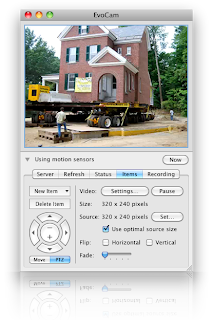EvoCam v3.7.5 Mac OS X
EvoCam v3.7.5 Mac OS X | 1.5 MB
EvoCam is the ultimate webcam software for Mac OS X. Use EvoCam to publish a webcam with streaming video, view and record video from network cameras and video servers, create timelapse movies, or use it as part of your home security system with its configurable motion sensors - these are just a few of the things you can do with this easy-to-use yet incredibly powerful webcam software! For simple webcam publishing, EvoCam can upload images periodically via FTP to your web server. If you need streaming video, EvoCam also has a built-in web server, allowing you to connect directly to EvoCam using a web browser. The built-in server can be password protected, and you can customize the HTML to give your webcam a personalized look. If your EvoCam server is publicly accessible, you can easily embed your EvoCam stream into a page on another web server.
Features
- Supports multiple cameras simultaneously
- Supports multiple webcam windows, each with independent settings
- Supports virtually any QuickTime-compatible camera or video input device
- Supports a wide variety of network cameras and video servers
- Includes built-in web server with Java-based streaming video support
- Supports Bonjour for publishing your webcam on your local network
- Records video in 1 hour segments with optional recycling of old segments
- Uploads images via FTP or SFTP to remote web servers
- Emails images as MIME attachments to an email account
- Saves images locally for use with Web Sharing or other web server software
- Archives all images to timelapse QuickTime movies and/or separate images
- Includes a Java webcam applet to display your webcam image on your web page
- Powerful schedules to control when EvoCam is online
- Unlimited motion sensors for automatic image capture when motion occurs
- Unlimited text captions and clocks using any font, size, style or color
- Unlimited picture badges using any image file, QuickTime movie, or dynamic image from a URL
- Unlimited QuickTime Effect items
- AppleScript support for control and customization
What's New in EvoCam 3.7.5?
- Added support for Speco SIP series network cameras
- Added ability to control camera nightvision from AppleScript
- Fixed issue where EvoCam could crash when controlling Canon pan/tilt cameras
- Fixed issue preventing badge items from downloading images from URLs
- Fixed issue preventing EvoCam from checking for updates