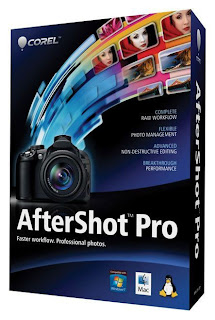Password Depot Professional v6.0.9 Multilingual
Password Depot Professional v6.0.9 Multilingual | 31.4 MB
Password Depot is a powerful and user-friendly password manager which helps to manage all your passwords as well as, for example, credit card data, confidential information, documents and software licenses.
Password Security
Best protection of your data due to double encryption with Rijndael 256! Your password list is protected twice: with the master password and with an internal key.
Protection from keylogging (intercepting of keystrokes) – All password fields are internally protected from keylogging.
Password Depot leaves no traces of your passwords in your internal memory. Thus, even the theoretical attempt of a hacker to misuse your computer and try to browse the cryptic memory dumps for your passwords could be prevented.
Clipboard protection: Password Depot automatically detects any active clipboard viewers and masks its changes to the keyboard; after performing auto-complete, all sensitive data is automatically cleared from the clipboard.
The integrated password generator creates virtually uncrackable passwords: instead of passwords like "sweetheart" or "John", which can both be cracked in a few minutes, you now use passwords like "g\/:1bmV5T$x_sb}8T4@CN?\A:y:Cwe-k)mUpHiJu:0md7p@<i" (with a 1-GHz-Pentium-PC, it takes approx. 307 years to guess this password!).
Protection against brute force attacks: Each time someone enters a wrong master password, the program is locked for several seconds which makes brute force attacks nearly impossible.
Protection against dictionary attacks: Password Depot will warn you if you are using common words which are available in hacker dictionaries.
Lock function: Locks the program under certain, customizable conditions, so that nobody apart from the owner can access it.
Backups: Backups of a password file can be stored directly on an FTP server on the Internet (SFTP protocol supported) or on external hard drives. The time interval between two backups is customizable.
Virtual (on-screen) keyboard: The ultimate protection against keylogging. With this tool you can enter your master password or other confidential information without even touching the keyboard. Password Depot does not simulate keystrokes, but uses an internal cache, so that they can neither be intercepted software- nor hardware-based.
Password Management
User-friendly interface, similar to the Windows Explorer, that allows you to navigate through your password lists effectively and helps you to find your passwords quickly.
Top bar mode for faster and more efficient navigation. Now available in classic design or as application desktop toolbar
Auto-complete function allows you to fill in user name, password or customized data on web pages automatically. Supports Firefox, Chrome, Opera and Microsoft Internet Explorer.
Browser add-ons available for Internet Explorer und Firefox which fill in log-ins fully automatically.
Define your own custom browsers.
Password lists on the Internet: Store your encrypted password lists on the internet as an option. This enables you to access your password file (via HTTP, FTP or SFTP) from anywhere, no matter where you are!
Import/export of passwords from/to other password managers.
You can open a password's website directly from the program.
Copy a password, user name or URL to the clipboard or drag & drop to the target field.
Clean-Up function: Finds any passwords which have expired or not been used for a long time. Thus, the password file can be cleaned from unnecessary passwords easily.
Live search: Searches for any characters you entered "in live time". Optionally, you can use the Advanced Search to search in specific fields only.
Optional server module: Share Password Depot with several users on a local network or via the Internet!
Support of USB devices: Keep your passwords ready to hand at any time by installing Password Depot directly on your USB flash drive.
Mode: Use the beginner mode as a new user, use all the funcionality in the expert mode or define your own custom mode.
Usage frequency statistics: See at a glance how often you have used a particular password.
Favorites: The favorites section shows the passwords most frequently used. They can also be accessed from a drop-down list in the top bar.
Password history: Save - if desired - the changes of a password, so that you are able to restore a former version of password if needed.