Schoolhouse Technologies Bingo 2 v2.1.2.3
Schoolhouse Technologies Bingo 2 v2.1.2.3 | 16.76 MB
Provide your students with a learning experience that is both enjoyable and effective. With Schoolhouse Bingo you can easily create educational bingo games to support and reinforce lessons in any area of the curriculum.
Motivate students with fun and educational bingo games
Provide your students with a learning experience that is both enjoyable and effective. With Schoolhouse Bingo you can easily create educational bingo games and cards to support and reinforce lessons in any area of the curriculum.
Generate bingo games to enhance learning in mathematics, language arts, science, social studies, and just about any subject area in which your students will welcome a change of pace.
Math bingo with built-in math generators
Make learning and reviewing the basic math facts and operations an enjoyable task and an effective learning experience. Easily create a set of math bingo cards with any of these math generators:
- Addition
- Subtraction
- Multiplication
- Division
- Quick Facts
- Expanded Notation
- Roman Numerals
- Fractions and Decimals
Fast game construction with built-in data sets
Use the built-in data sets for quick game construction and even more educational fun and motivation. The data sets include:
- Periodic Table of Elements
- Synonyms
- Phonetic Alphabet
- Antonyms
- French - English
- Literary Terms
- Plurals
- Dolch Sight Words
- Past Tense
- Rhyming words
- Countries and Capitals
- States and Capitals
- Classic Bingo
Easily create your own educational bingo games
Whatever the subject area, whatever the skill, with Schoolhouse Bingo you can easily provide a fun follow-up and review activity to support your lesson objectives and improve student learning. Simply enter your lesson data in the Data View and the program will automatically generate the bingo cards and call sheets for you. Print them, and you're ready to go. And, of course, you can save your games for future use.
Designed for the classroom
The built-in random generator ensures that every bingo card is different. The cards are printed on sheets with as many as 25 bingo cards to a sheet. The multiple cards can then be used for either multiple games or for the students to play multiple cards in the same game. Call sheets that make it easy to call the game as well as check winning combinations are automatically generated for each game.
Because the bingo cards are printed on sheets of regular paper, students can simply use a pen or pencil to check or cross out the called items. This eliminates the problem of handing out and collecting markers which is often a bigger exercise in classroom control than one might think.
To add some variety to the games, the bingo cards can play either the answers or the questions. For example, your students can find the matching answers to basic arithmetic operations on their bingo cards while you call out the questions. Or your students can find the matching basic operations questions on the bingo card while you call out the answers.
You can also use pictures to create graphical bingo games. For example, call the names of polygons and students identify the matching shapes.
Flexible design
- See exactly what the bingo cards and call sheets will look like when printed as you design them.
- Change the look of the bingo cards by changing the font or adding color.
- Control the number of bingo cards to be printed on each card sheet.
- Design the cards in portrait or landscape orientation with the page setup dialog.
- Regulate the difficulty of the game by selecting the number of active items.
- Choose to have a free cell or not.
- Browse through ideas in the help documentation for different ways to play the games, e.g., black-out, form-a-letter, picture-frame, etc.
Some of the new features in version 2
- Use either pictures or text on the bingo cards.
- A new set of activation features providing more control over the answers and clues to be used for the bingo cards.
- Ribbon navigation brings the most used features out in the open making them easy to access, and eliminating the need for drop down menus that hid features and were sometimes difficult to work with.
- Create smaller (or larger bingo cards) by adjusting the number of card rows and columns. The smallest cards can be 3 x 3 while the largest cards can be 7 x 7. You can customize the size to match the needs of your students.
- Both a spell checker and thesaurus have been added to the bingo program. The spell checker has US, UK, Spanish, French and German spelling dictionaries. The thesaurus is US English-only.
- Optional header and footer fields have been added to both the bingo card sheets and call sheets.
- There are more customization options, including separate font controls for the column headers (B I N G O).
- The Recent Games list on the Start page and in the File menu provides quick access to recently saved games.
- Card numbering and a bingo card header have been added to the customization options.
Home Page - http://www.schoolhousetech.com/
Download Now
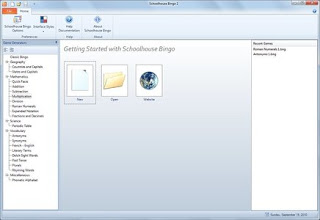
No comments:
Post a Comment