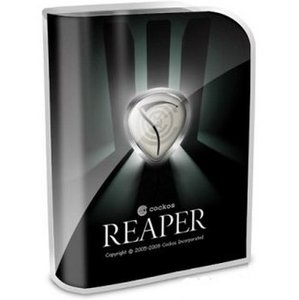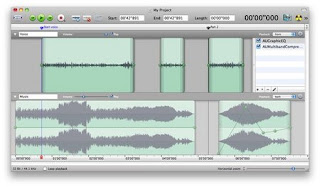iPhone Ringtone Maker 3.0.3.0802
Xilisoft iPhone Ringtone Maker 3.0.3.0802 Multilanguage | 20.9 MB
Xilisoft Ringtone Maker is designed to make free ringtones for nearly all mobile phones including the iPhone, BlackBerry, Nokia, Gphone, Sony Ericsson or Samsung mobile. You can convert all your favorite videos and music to ringtones. Are you sick of paying for ringtones? Want to turn your favorite hit or soundtrack from a movie file into your ringtone? Xilisoft Ringtone Maker provides the ideal solution to help you create ringtones in MP3, WAV, M4R, M4A, OGG, AMR format from video soundtracks and music files.
Use Xilisoft iPhone Ringtone Maker to clip a segment of an audio or video file and set it as your ringtone, or add fade-in and fade-out effects to iPhone ringtone. Try our software now, so you can start personalizing and assigning ringtones for select contacts or groups in your iPhone!
* Supports iPhone OS 3.1 and iTunes 9.0
* Convert WMA, WAV, RA, M4A, MP3 audio to iPhone ringtone in M4R format
* Use videos like AVI, MPEG, WMV, DivX, MP4, H.264/AVC, AVCHD and MKV and assign it as your ringtone
* Export converted ringtone to iPhone (OS 3.1 supported)
Make iPhone Ringtone from Any Video and Music
Convert video or audio files to M4R iPhone ringtone
* Convert Music Files Such as MP3 to iPhone Format
Xilisoft iPhone Ringtone Maker supports a wide range of music formats like MP3, WMA, WAV, and M4A.
* Extract Music from Videos
You can even extract audio from videos such as movie clips, music video, TV show segment and set it as your ringtone. Many video formats are supported: AVI, MPEG, WMV, DivX, MP4, H.264/AVC, AVCHD, MKV, RM, MOV, XviD, and 3GP.