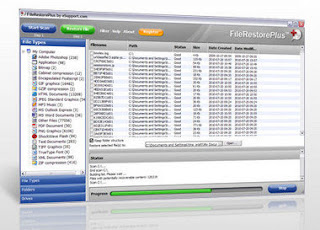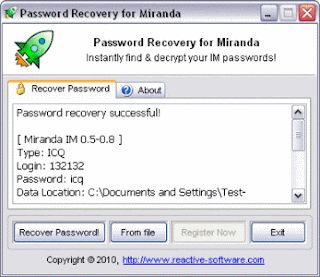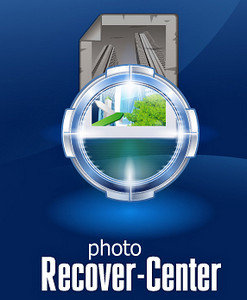NTFS Undelete 3.0.2.1214
NTFS Undelete 3.0.2.1214 | 5.2 Mb
NTFS Undelete is an application that allows you to recover deleted files. It recovers files directly from hard drive, and it will work even if you empty Recycle Bin.
Before downloading NTFS Undelete, please consider the following:
When you delete a file, its content physically remains intact on the media, but the occupied space becomes marked as free. Next file saved to the disk may overwrite the contents of the deleted file.
It is very important to make sure that no application writes to the drive or partition where deleted file is located since every new file (even a small one) may overwrite the deleted file.
Tips. What you should do, when you realized that the file you need is deleted:
Do not open or close files and applications.
Many applications create temporary files which may overwrite and corrupt your deleted files.
Depending on your system configuration, you should perform one of the following actions:
If deleted files were located on the system disk (usually disk "C:"), or if you have only one logical disk in the system, you should not install any software into the system since it will most likely overwrite your deleted file.