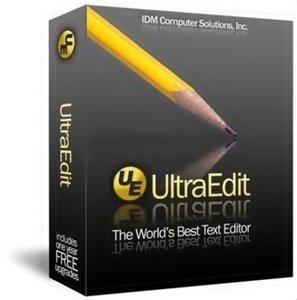vTask Studio v7.80
vTask Studio 7.80 | 7.31 Mb
vTask Studio is an automation program for Microsoft Windows that can control every aspect of your computer, such as the mouse, keyboard, and other programs, without requiring programming. vTask Studio provides significant productivity gains in areas such as software quality assurance (QA) testing, IT administration, repetitive data jobs, or creating simple interfaces for PC tasks.
Automate your PC with vTask Studio
vTask Studio is software which allows you to automate jobs on your computer. You can use vTask Studio to control the mouse, keyboard, and other programs. This is done by simple drag & drop task design -- No programming is required!
Popular uses for vTask Studio include software quality assurance ("QA testing"), administrative tasks, or any repetitive job. Put your computer to work for you!
vTask Features
vTask Studio includes all the features you need to automate your computer, such as launching apps, mouse actions, and loops. Of course, it goes beyond the basics, and also includes advanced automation capabilities such as checkpoints and database queries.
However, what really sets vTask apart are its unique features like image matching and an integrated EXE compiler. And all of that functionality is contained inside of a program that is only 1 megabyte in size! vTask is very efficiently written, something we're proud of.
Over 200 Actions
vTask Studio has actions available to automate all aspects of the Windows environment. The actions are grouped into clear categories, such as Keyboard, Menu, and Files. Drag and Drop the actions to quickly create automation scripts. Task creation is easier and quicker with vTask Studio than in any competing product.