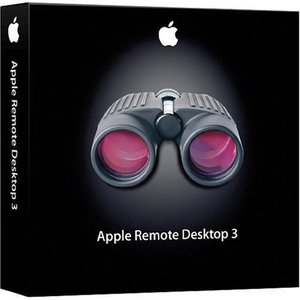Find the best solution for your pc problems, download software you need for free.Get the latest version of your favorite software here at Aceh software info.
Download the latest version of software you need for free
Advertising
Showing posts with label Remote Control. Show all posts
Showing posts with label Remote Control. Show all posts
TeamViewer Corporate 6.0.10706 (Mac Os X)
This summary is not available. Please
click here to view the post.
TeamViewer Corporate 7.0.10810 (Mac Os X)
This summary is not available. Please
click here to view the post.
Remote Desktop Manager 6.5.1.0
Remote Desktop Manager 6.5.1.0
Remote Desktop Manager 6.5.1.0 Enterprise Edition Portable | 8.2 MB
Remote Desktop Manager is a small application used to manage all your remote connections and virtual machines. Add, edit, delete, shared, organize and find your remote connection quickly. Compatible with Microsoft Remote Desktop, Terminal Services, VNC, LogMeIn, Team Viewer, Ftp, SSH, Telnet, Dameware, X Window, VMware, Virtual PC, PC Anywhere, Hyper-V, Citrix, Radmin, Microsoft Remote Assistance, Sun Virtual Box and more.
ENTERPRISE EDITION FEATURES
All the features from the Standard Edition
SQL Server database support
Amazon S3 data source support
Offline data source mode
Multi database configuration (data source)
Multi user shared session settings
Multi user shared templates
Multi templates creation
Import / export data source settings
Computer importation wizard
Connection information details
Shared Remote Desktop password management
Connect and disconnect script / command line support
Batch session edit
Batch credentials management
Batch command line parameters
Wake On Lan
Specific session desktop shortcut
Attachments (with SQL Server)
Database connection log (with SQL Server)
Security management (with SQL Server)
Premium support by email
OS : Win XP/2000/Vista/Win 7
Language : English
Classroom Spy Professional Edition 3.7.2
Classroom Spy Professional Edition 3.7.2
It is hard to teach a group of people how to use a PC, or even how to use a specific program on a PC or the internet. Yes, PC or web training isn't easy. For someone who's doing something right, there are probably two others doing it wrong, playing games, checking email, shopping... Classroom Spy lets you see what everyone's doing - without leaving your desk. You can monitor the activity of all the PCs in your classroom remotely. Plus, you can share your screen with your students' PCs, making demos and presentations much easier.
Top Features
What is it useful for?
For monitoring and recording your students activities on a remote computers
For preventing internet browsing on remote computers
For starting and stopping applications and processes on remote computers.
For monitoring students in the classroom to achieve better discipline or, just to assist them when they are in trouble (by using the remote control feature).
For administrating all computers just from one location – your computer.
For presenting your screen to students.
For locking students computers while they are waiting for further instructions or assignments.
Helping your students by showing your desktop to them.
Turning off, restarting, .... remote computers with one click.
What are the major benefits of using Classroom Spy Professional?
Installation and use of the application is very easy since all of the functions can be accessed with a few mouse clicks.
You have complete control over what remote users are doing.
This application provides you with a live picture of the remote computer screens. The live screen (due to some optimizations) does not use a high bandwidth, but even when the lower network bandwidth is required the refresh interval can be enlarged using one mouse click.
You can make the presentation by showing your live screen to students
Application allows you to take over the remote computer by controlling its mouse and keyboard.
The remote computersґ screens are represented in the table with a customizable number of rows as thumbnails.
Using this application, you can always see which user is actually logged on to the remote computer.
Schedule remote computers desktop recording to AVI files
Execute several actions on all remote computers with on click
Block internet access
Classroom Spy Professional Edition 3.7.2 | 10.9 MB
It is hard to teach a group of people how to use a PC, or even how to use a specific program on a PC or the internet. Yes, PC or web training isn't easy. For someone who's doing something right, there are probably two others doing it wrong, playing games, checking email, shopping... Classroom Spy lets you see what everyone's doing - without leaving your desk. You can monitor the activity of all the PCs in your classroom remotely. Plus, you can share your screen with your students' PCs, making demos and presentations much easier.
Top Features
What is it useful for?
For monitoring and recording your students activities on a remote computers
For preventing internet browsing on remote computers
For starting and stopping applications and processes on remote computers.
For monitoring students in the classroom to achieve better discipline or, just to assist them when they are in trouble (by using the remote control feature).
For administrating all computers just from one location – your computer.
For presenting your screen to students.
For locking students computers while they are waiting for further instructions or assignments.
Helping your students by showing your desktop to them.
Turning off, restarting, .... remote computers with one click.
What are the major benefits of using Classroom Spy Professional?
Installation and use of the application is very easy since all of the functions can be accessed with a few mouse clicks.
You have complete control over what remote users are doing.
This application provides you with a live picture of the remote computer screens. The live screen (due to some optimizations) does not use a high bandwidth, but even when the lower network bandwidth is required the refresh interval can be enlarged using one mouse click.
You can make the presentation by showing your live screen to students
Application allows you to take over the remote computer by controlling its mouse and keyboard.
The remote computersґ screens are represented in the table with a customizable number of rows as thumbnails.
Using this application, you can always see which user is actually logged on to the remote computer.
Schedule remote computers desktop recording to AVI files
Execute several actions on all remote computers with on click
Block internet access
Net Monitor for Employees Professional 4.7.2
Net Monitor for Employees Professional 4.7.2
Net Monitor for Employees Professional is a tool that allows you to watch the screens of the computers connected to the network. This way you can observe what your employees are doing! Additionally, you have the ability to take control of a remote computer by controlling the mouse and keyboard.
You can record remote computers screens even when you are not monitoring them. When your employees need instructions, you can show them your desktop. To increase your efficiency the console now include several tolls that can be executed on all or just selected remote computers.
When you need attention you can send a message to employees and/or lock the remote computer. Communication uses encryption. Application works through Internet, LAN, WLAN or VPN. Agent can be remotely installed.
What is it useful for?
* For monitoring and recording your employees activities on a remote computers
* For preventing internet browsing on remote computers
* For starting and stopping applications and processes on remote computers.
* For monitoring students in the classroom to achieve better discipline or, just to assist them when they are in trouble (by using the remote control feature).
* For administrating all computers just from one location – your computer.
* For presenting your screen to students.
* For locking students computers while they are waiting for further instructions or assignments.
* Helping your students by showing your desktop to them.
* Turning off, restarting, .... remote computers with one click.
Net Monitor for Employees Professional 4.7.2 | 11.2 MB
Net Monitor for Employees Professional is a tool that allows you to watch the screens of the computers connected to the network. This way you can observe what your employees are doing! Additionally, you have the ability to take control of a remote computer by controlling the mouse and keyboard.
You can record remote computers screens even when you are not monitoring them. When your employees need instructions, you can show them your desktop. To increase your efficiency the console now include several tolls that can be executed on all or just selected remote computers.
When you need attention you can send a message to employees and/or lock the remote computer. Communication uses encryption. Application works through Internet, LAN, WLAN or VPN. Agent can be remotely installed.
What is it useful for?
* For monitoring and recording your employees activities on a remote computers
* For preventing internet browsing on remote computers
* For starting and stopping applications and processes on remote computers.
* For monitoring students in the classroom to achieve better discipline or, just to assist them when they are in trouble (by using the remote control feature).
* For administrating all computers just from one location – your computer.
* For presenting your screen to students.
* For locking students computers while they are waiting for further instructions or assignments.
* Helping your students by showing your desktop to them.
* Turning off, restarting, .... remote computers with one click.
TeamViewer 6.0 Build 11052 Final
TeamViewer 6.0 Build 11052 Final
TeamViewer 6.0 Build 11052 Final Full Multilingual | 7.1 MB
TeamViewer is a simple and fast solution for remote control, desktop sharing and file transfer that works behind any firewall and NAT proxy. To connect to another computer just run TeamViewer on both machines without the need of an installation procedure. With the first start automatic partner IDs are generated on both computers. Enter your partner’s ID into TeamViewer and the connection is established immediately. With many thousand users worldwide TeamViewer is a standard tool to give support and assistance to people in remote locations.The software can also be used for presentations, where you can show your own desktop to a partner. TeamViewer also is VNC compatible and offers secure, encrypted data transfer with maximum security. TeamViewer is completely free for private use.
One solution for everything. While most competitors offer different packages for remote support, remote administration, training and sales (and also charge for them...) TeamViewer is the one-stop solution for everything you need: TeamViewer includes all modules in one simple and very affordable package.
Remote administration of unattended servers. TeamViewer can also be used to control unattended computers and servers. Installation as a system service even allows remote reboot and reconnect.
File transfer. TeamViewer comes with integrated file transfer that allows you to copy files and folders from and to a remote partner - which also works behind firewalls
Highest security standard. TeamViewer is a very secure solution. All versions feature completely secure data channels with key exchange and RC4 session encoding, the same security standard used by https/SSL.
No installation required. To install TeamViewer no admin rights are required. Just run the software and off you go...
High performance with international router network. Optimized for connections over LANs AND the Internet, TeamViewer features automatic bandwidth-based quality selection for optimized use on any connection.
TeamViewer uses an extended international server network with server locations in many countries all over the world, so no matter where you are located we will make sure that a high-security, high-performance router near your home destination will ensure great performance.
Remote support without installation. With TeamViewer you can remotely control any PC anywhere on the Internet. No installation is required, just run the application on both sides and connect - even through tight firewalls.
Xmanager Enterprise 4.0.0182
Xmanager Enterprise 4.0.0182
Xmanager Enterprise 4.0.0182 | 43 Mb
Xmanager Enterprise enables users to control remote server systems, to use remote applications, and to transfer files and printing jobs between heterogeneous systems securely from their Windows workstation so that it makes possible to integrate the entire corporate computing resources into a networked whole for each user. Xmanager Enterprise is a must-have connectivity solution in today's complex corporate network environment. Xmanager Enterprise is an all-in-one solution that includes Xmanager 3D, Xshell, Xftp and Xlpd in a single package. Xmanager 3D lets you share 3D (OpenGL) X window applications, and Xshell enables you to manage remote Unix/Linux servers with a secure terminal. Xftp allows you to transfer files between systems easily and securely. In addition, Xlpd offers local printing for remote documents on other systems.
All programs included in this product share a common SSH (Secure Shell) security module and interoperate with one another. This provides customers with a great convenience and improved productivity that cannot be found on any other competing products. Since these various features are integrated into a single package, customers can expect easier purchase, installation and maintenance as well as reduced total cost of ownership.
The New Standard of Secure Connectivity Solution
Xmanager Enterprise enables users to control remote server systems, to use remote applications, and to transfer files and printing jobs between heterogeneous systems securely from their Windows workstation so that it makes possible to integrate the entire corporate computing resources into a networked whole for each user. Xmanager Enterprise is a must-have connectivity solution in today's complex corporate network environment.
All programs included in this product share a common SSH (Secure Shell) security module and interoperate with one another. This provides customers with a great convenience and improved productivity that cannot be found on any other competing products. Since these various features are integrated into a single package, customers can expect easier purchase, installation and maintenance as well as reduced total cost of ownership.
The New Standard of Secure Connectivity Solution
Xmanager Enterprise enables users to control remote server systems, to use remote applications, and to transfer files and printing jobs between heterogeneous systems securely from their Windows workstation so that it makes possible to integrate the entire corporate computing resources into a networked whole for each user. Xmanager Enterprise is a must-have connectivity solution in today's complex corporate network environment.
Apple Remote Desktop 3.5.1
Apple Remote Desktop 3.5.1
Apple Remote Desktop 3.5.1 | Mac Os X | 25.3 MB
Apple Remote Desktop 3 is the best way to manage the Mac computers on your network. Distribute software, provide real-time online help to end users, create detailed software and hardware reports, and automate routine management tasks - all without leaving your desk. Featuring Automator actions, Remote Spotlight search, and a new Dashboard widget, Apple Remote Desktop 3 makes your job easier than ever.
Network LookOut Administrator Professional 3.7.1
Network LookOut Administrator Professional 3.7.1
Network LookOut Administrator Professional 3.7.1 | 5.5 MB
The Network LookOut Administrator allows you to see live screens of remote computers. This way, you can always watch what users are doing on the remote computer. Additionally, you have the ability to take control of a remote computer by controlling the mouse and keyboard; this is especially useful when you need to assist the person who uses the remote computer. If you are an administrator, you can easily administer remote computers from your computer.
What does it do?
It allows you to see live screens of remote computers. This way, you can always watch what users are doing on the remote computer. Additionally, you have the ability to take control of a remote computer by controlling the mouse and keyboard; this is especially useful when you need to assist the person who uses the remote computer. If you are an administrator, you can easily administer remote computers from your computer.
What is it useful for?
For monitoring your children’s activities on a remote computer.
For monitoring students in the classroom to achieve better discipline or, just to assist them (by using the remote control feature) when they are in trouble.
For lowering your business costs by monitoring what your employees are doing on their computers and helping them when they call you. Using the remote control feature enables you to fix problems remotely without visiting them; this saves you precious time.
For administrating all computers just from one location – your computer.
Turning off, restarting, hibernating .... remote computers with one click.
Breeze Systems NKRemote 2.2.3
Breeze Systems NKRemote 2.2.3
Breeze Systems NKRemote 2.2.3 | 6.16 Mb
NKRemote The professional's software solution for remotely controlling your Nikon D90, Nikon D300, Nikon D700, Nikon D3 or Nikon D200 digital SLR from a Windows PC using a USB cable. Following user feedback and ongoing testing and development D90 Remote and D300 Remote have now been combined into a single product which can control a Nikon D90, Nikon D300, Nikon D700, Nikon D3 or Nikon D200 camera. The combined product is now known as NKRemote.
Features:
• Control a Nikon D90, Nikon D300, Nikon D700, Nikon D3 or Nikon D200 DSLR camera from a PC
• Display live images on the PC screen
• Auto focus and manually control focus from a PC
• Run a Photobooth: automatically take a sequence of photos and print them out
• See large high quality previews of shots on your PC within seconds
• Enable customers to view pictures while you continue shooting
• Sophisticated control for time lapse photography
• Preview images in black and white or color
• Store images directly onto the hard disk of a PC ready for onward transmission
• Flashing highlights to indicate over-exposed areas
• Grid overlay and crop marks to assist accurate alignment
• Black and white
• Focus point overlay
Xmanager Enterprise 4.0.0181
Xmanager Enterprise 4.0.0181
Xmanager Enterprise 4.0.0181 | 43 Mb
Xmanager Enterprise enables users to control remote server systems, to use remote applications, and to transfer files and printing jobs between heterogeneous systems securely from their Windows workstation so that it makes possible to integrate the entire corporate computing resources into a networked whole for each user. Xmanager Enterprise is a must-have connectivity solution in today's complex corporate network environment. Xmanager Enterprise is an all-in-one solution that includes Xmanager 3D, Xshell, Xftp and Xlpd in a single package. Xmanager 3D lets you share 3D (OpenGL) X window applications, and Xshell enables you to manage remote Unix/Linux servers with a secure terminal. Xftp allows you to transfer files between systems easily and securely. In addition, Xlpd offers local printing for remote documents on other systems.
All programs included in this product share a common SSH (Secure Shell) security module and interoperate with one another. This provides customers with a great convenience and improved productivity that cannot be found on any other competing products. Since these various features are integrated into a single package, customers can expect easier purchase, installation and maintenance as well as reduced total cost of ownership.
Breeze Systems DSLR Remote Pro 2.2.3
Breeze Systems DSLR Remote Pro 2.2.3
Breeze Systems DSLR Remote Pro 2.2.3 | 7.68 Mb
DSLR Remote Pro...The professional's software solution for remotely controlling your Canon EOS digital SLR from a PC using a FireWire or USB cable.
DSLR Remote Pro supports most Canon DSLR cameras including the new Canon EOS 50D and Canon EOS 5D Mark II, Canon EOS 1000D/Rebel XS, Canon EOS 450D/Rebel XSi, Canon EOS 40D, 1Ds Mark III and 1D Mark III.
Features:
» Control Canon DSLR cameras from a PC
» Display live images on the PC screen
» Auto focus and manually control focus from a PC
» Photobooth mode: automatically take a sequence of photos and print them out - ideal for parties and corportate events
» See large high quality previews of shots on your PC within seconds
» Enable customers to view pictures while you continue shooting
» Increase control for time lapse photography
» Preview images in black and white or color
» Automatically bracket up to 15 shots by varying the shutter speed or aperture
» Store images directly onto the hard disk of a PC ready for onward transmission
» Automate addition of IPTC data to images as they are downloaded
» Flashing highlights to indicate over-exposed areas
» Grid overlay and crop marks to assist accurate alignment
» Black and white
» Focus point overlay
Remote Desktop Manager 6.1.7.0
Remote Desktop Manager 6.1.7.0
Remote Desktop Manager 6.1.7.0 Enterprise Edition | 3.3 MB
Remote Desktop Manager is a small application used to manage all your remote connections and virtual machines. Add, edit, delete, shared, organize and find your remote connection quickly. Compatible with Microsoft Remote Desktop, Terminal Services, VNC, LogMeIn, Team Viewer, Ftp, SSH, Telnet, Dameware, X Window, VMware, Virtual PC, PC Anywhere, Hyper-V, Citrix, Radmin, Microsoft Remote Assistance, Sun Virtual Box and more.
ENTERPRISE EDITION FEATURES
All the features from the Standard Edition
SQL Server database support
Amazon S3 data source support
Offline data source mode
Multi database configuration (data source)
Multi user shared session settings
Multi user shared templates
Multi templates creation
Import / export data source settings
Computer importation wizard
Connection information details
Shared Remote Desktop password management
Connect and disconnect script / command line support
Batch session edit
Batch credentials management
Batch command line parameters
Wake On Lan
Specific session desktop shortcut
Attachments (with SQL Server)
Database connection log (with SQL Server)
Security management (with SQL Server)
Premium support by email
Classroom Spy Professional Edition 3.6.9.1
Classroom Spy Professional Edition 3.6.9.1
Classroom Spy Professional Edition 3.6.9.1 | 10.9 MB
It is hard to teach a group of people how to use a PC, or even how to use a specific program on a PC or the internet. Yes, PC or web training isn't easy. For someone who's doing something right, there are probably two others doing it wrong, playing games, checking email, shopping... Classroom Spy lets you see what everyone's doing - without leaving your desk. You can monitor the activity of all the PCs in your classroom remotely. Plus, you can share your screen with your students' PCs, making demos and presentations much easier.
Subscribe to:
Comments (Atom)