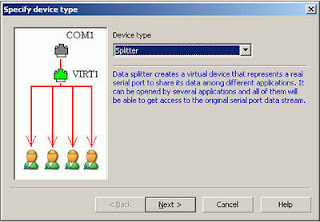WinMount 3.5.0913 and Portable
WinMount 3.5.0913 and Portable | 3.36 MB
WinMount provides a revolutionary way to handle ZIP and RAR archives. Rather than decompressing them, it mounts them into a virtual drive to allow you to view or use them.
WinMount supports packing files now !!
WinMount supports mounting WIM format !!
WinMount is a powerful windows utility which is dedicated to managing compressed archives and image files impressivesly and conviniently. It can be used to mount ZIP, RAR, ISO,etc archives very fast, which enabling you to use the files inside it directly without needing extract it beforehand. Such convenience, therefore, saves your time and disk space dramatically. In addition, WinMount, serving as a CD-ROM OR DVD-ROM emulator, supports almost all image file formats, which including but not limited to ISO, CUE/BIN, CCD,BWT, MDS, CDI, NRG, PDI B5T and ISZ.
WinMount's Feature:
• ISO
• CUE/BIN
• MDS/MDF (Media Descriptor File)
• ISZ (Compressed ISO images)
• NRG (Nero)
• CCD (CloneCD)
• BWT (Blindwrite)
• CDI (Discjuggler)
• PDI (Instant CD/DVD)
• B5T (BlindWrite 5)
More functions are on their way, check the list below:
• Support mounting Http, ftp
• Support mounting Ghost disk image file
• Support mounting VMWare disk image file
• Support mounting arj and ice archive files
• Support mounting Inno setup, install-shield archive files ... Whatever you can imagine