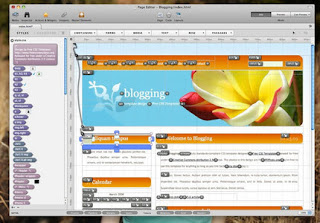Agama Web Menus Pro Edition 2.19
Agama Web Menus Pro Edition 2.19 | 4.5 MB
MP Software Agama Web Menus Pro is an advanced and highly effective tool that will enable you to create perfect and fully functional DHTML menus (web menu) compatible with all commonly used browsers without being obliged to write even a single code line. Our software will make it possible even for a complete beginner to create professionally looking DHTML menus during several minutes only. Professional developers will praise highly more than a hundred attributes that bring absolute adaptability of menus up to the level of individual menu items. You need add only short HTML menu code to your web pages, of course with using your favorite sitebuilder like Homesite, Expression Web, Dreamweaver and others.
Agama Web Menus application contains hundreds of predefined menu templates in the styles of XP menu, Vista menu, Mac and many other styles of a high graphic quality. On the other hand you will be able to create and save hundreds of other, your own, personalized, original and repeatedly applicable menu styles. Agama Web Menus contains a sitemap generator for creating a Google sitemap and also a tool for creating any fully user-adaptable sitemaps. Unlike most of competitive tools, Agama Web Menus brings you a really complex solution for web navigation. You can create not only traditional Popup menus, Dropdown menus, Navigation bars, Buttons menu or Bookmark menus with our program but also Tree menus or Dropdown tree menus. All of this is offered for the price of one single program!
You will be able to create many kinds of menus with a single tool:
• Popup menu
• Dropdown popup menu
• Horizontal navigation bar menu
• Tree menu
• Dropdown tree menu