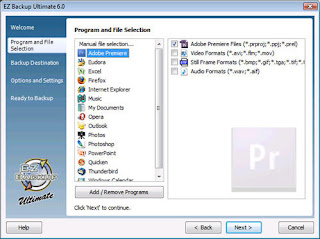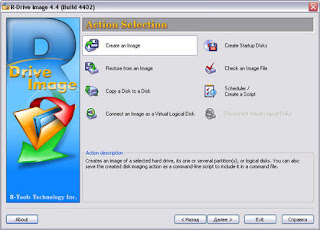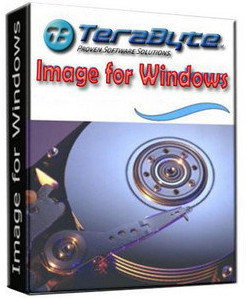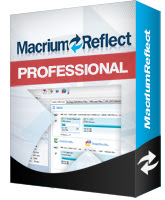EZ Backup Ultimate v6.35
Perception EZ Backup Ultimate v6.35 | 2.5 MB
EZ Backup is an application designed to easily automate common backup routines for various programs and settings. Using the ZIP file format allows your backups to be compressed and secured using a password. EZ Backup works with the Windows Task Scheduler to provide a completely automated backup solution.
Features:
• Backup to CD/DVD, Local Drives, Network and FTP
• Easy to use Wizard Interface
• Currently Able to Backup the Following Programs...
- Access
- Eudora
- Excel
- Firefox
- Google Chrome
- Internet Explorer
- IncrediMail
- Music
- Photos
- Opera
- Outlook
- Outlook Express
- Palm Desktop
- PhotoShop
- PocoMail
- PowerPoint
- QuickBooks
- Quicken
- Skype
- ThunderBird
- Windows Calendar
- Windows Live Mail
- Windows Live Messenger
- Windows Mail
- Word
- WordPerfect
• Scheduled Backups
- EZ Backup Premium works directly with the Windows Task Scheduler to create a completely automated backup solution.
• Shadow Copy (VSS)
- The Shadow Copy feature allows EZ Backup Premium to backup files even if they are locked or in use by other programs. This is very convenient for backing up data such as email whos interfaces are always running.
• 128 Bit Encryption
• Creates Self-Restoring Backup Archive
• Supports Unicode Files