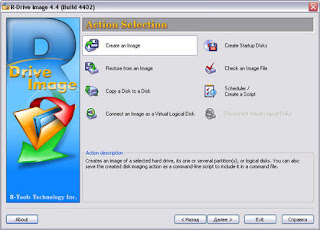EAZ-FIX Pro 9.1 Build 2697029646
EAZ-FIX Pro 9.1 Build 2697029646 | 10.7 MB
EAZ-FIX is a PC time machine. It allows user to instantly undo PC problems by reverting the PC back to last hour, yesterday, last week or last month. EAZ-FIX still works even if Windows O.S. fails.
What can EAZ-FIX be used for?
1. Use EAZ-FIX to restore system to working order even if Windows fails to start up
2. Use EAZ-FIX to recover deleted or corrupted files
3. Use EAZ-FIX to clean up virus and spyware infections
4. Use EAZ-FIX to remove unwanted software installations
5. Use EAZ-FIX to rollback failed software deployment
6. Use EAZ-FIX to reset workstations to desired baseline upon rebooting
7. Use EAZ-FIX to create test beds for software testing
8. Use EAZ-FIX to protect system and data from unauthorized access
9. Use EAZ-FIX to create drive backup images for bare metal recovery
10. Use EAZ-FIX to transfer a computer's entire operating system, with programs and data files intact, to new computers
Why EAZ-FIX?
1. EAZ-FIX does not require hidden partition or reserved space to install.
2. EAZ-FIX continuously protect your PC from any known or unknown software threats.
3. EAZ-FIX can take a new snapshot of PC regardless the hard disk size and system size in less than 5 seconds without interrupting your working process.
4. EAZ-FIX can roll back to a snapshot in less than 10 seconds even if Windows fails to start up.
5. EAZ-FIX can restore your data up to the minute of crash.
6. EAZ-FIX works as if it's not even there, it doesn't require you to do a thing.
7. EAZ-FIX gives you the most for your money. PC Rollback alone is a $50 solution. File recovery alone is a $40 solution. System and Data Security alone is a $50 solution. Drive Imaging alone is a $50 solution. You get all these for a fraction of the money.
8. EAZ-FIX is simply the easiest, fastest and arguably the best PC rollback solution in the market and chosen by millions of users world wide.