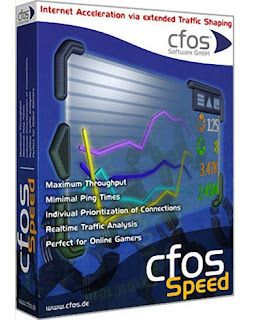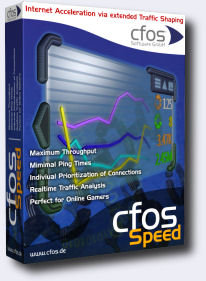cFosSpeed 8.00 Build 1946
cFosSpeed 8.00 Build 1946 Multilingual | 5.2 MB
cFosSpeed is a network driver, which attaches itself to existing Internet connections. It then optimizes data transfer by means of Traffic Shaping. Traffic Shaping is a method for optimizing the Internet traffic. It allows maximum speed while ensuring minimal Ping. You can use cFosSpeed with a router and/or a DSL-modem or cable-modem. You can also use cFosSpeed with other types of Internet access, ie. whenever you already have an existing Internet connection. cFosSpeed supports a wide variety of connections, like DSL, cable, ISDN, UMTS, etc.
Key features of "cFosSpeed":
· Free configurable Prioritization
· self-calibrating
· Layer-7 Analysis
· Firewall
· automatic router detection
· optimal Dial-Up connections
· VPN - WLAN - WiFi - MTU-Optimization
· Multi User Features
· broadband limits