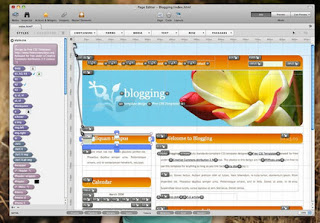Find the best solution for your pc problems, download software you need for free.Get the latest version of your favorite software here at Aceh software info.
Download the latest version of software you need for free
Advertising
Showing posts with label Internet Tools. Show all posts
Showing posts with label Internet Tools. Show all posts
Wirecast Pro 4.1.3
Wirecast Pro 4.1.3
Wirecast Pro 4.1.3 | 38.2 MB
Wirecast software lets you produce professional-looking live events with just a camera, an internet connection and a computer. Stream or record live internet shows, broadcast breaking news or sporting events, stream live concerts, transmit church services, corporate meetings, lectures and much more.
Wirecast - Turn your computer into a TV studio
- Full scale video production studio for your desktop or laptop computer
- Capture live video from multiple cameras & control switching between cameras
- Import pre-recorded video, audio, graphics and slides
- Picture in picture – enables viewers to see multiple sources, including the presenter/host
- Chroma key, 3D graphics & transitions – enable creation of professional quality webcasts
- Stream live and/or record to disk for on-demand viewing
- Encode to popular streaming formats (Flash, Windows Media & QuickTime)
- Simultaneous encoding to multiple bit rates – for a variety of quality choices
Classroom Spy Professional Edition 3.7.2
Classroom Spy Professional Edition 3.7.2
It is hard to teach a group of people how to use a PC, or even how to use a specific program on a PC or the internet. Yes, PC or web training isn't easy. For someone who's doing something right, there are probably two others doing it wrong, playing games, checking email, shopping... Classroom Spy lets you see what everyone's doing - without leaving your desk. You can monitor the activity of all the PCs in your classroom remotely. Plus, you can share your screen with your students' PCs, making demos and presentations much easier.
Top Features
What is it useful for?
For monitoring and recording your students activities on a remote computers
For preventing internet browsing on remote computers
For starting and stopping applications and processes on remote computers.
For monitoring students in the classroom to achieve better discipline or, just to assist them when they are in trouble (by using the remote control feature).
For administrating all computers just from one location – your computer.
For presenting your screen to students.
For locking students computers while they are waiting for further instructions or assignments.
Helping your students by showing your desktop to them.
Turning off, restarting, .... remote computers with one click.
What are the major benefits of using Classroom Spy Professional?
Installation and use of the application is very easy since all of the functions can be accessed with a few mouse clicks.
You have complete control over what remote users are doing.
This application provides you with a live picture of the remote computer screens. The live screen (due to some optimizations) does not use a high bandwidth, but even when the lower network bandwidth is required the refresh interval can be enlarged using one mouse click.
You can make the presentation by showing your live screen to students
Application allows you to take over the remote computer by controlling its mouse and keyboard.
The remote computersґ screens are represented in the table with a customizable number of rows as thumbnails.
Using this application, you can always see which user is actually logged on to the remote computer.
Schedule remote computers desktop recording to AVI files
Execute several actions on all remote computers with on click
Block internet access
Classroom Spy Professional Edition 3.7.2 | 10.9 MB
It is hard to teach a group of people how to use a PC, or even how to use a specific program on a PC or the internet. Yes, PC or web training isn't easy. For someone who's doing something right, there are probably two others doing it wrong, playing games, checking email, shopping... Classroom Spy lets you see what everyone's doing - without leaving your desk. You can monitor the activity of all the PCs in your classroom remotely. Plus, you can share your screen with your students' PCs, making demos and presentations much easier.
Top Features
What is it useful for?
For monitoring and recording your students activities on a remote computers
For preventing internet browsing on remote computers
For starting and stopping applications and processes on remote computers.
For monitoring students in the classroom to achieve better discipline or, just to assist them when they are in trouble (by using the remote control feature).
For administrating all computers just from one location – your computer.
For presenting your screen to students.
For locking students computers while they are waiting for further instructions or assignments.
Helping your students by showing your desktop to them.
Turning off, restarting, .... remote computers with one click.
What are the major benefits of using Classroom Spy Professional?
Installation and use of the application is very easy since all of the functions can be accessed with a few mouse clicks.
You have complete control over what remote users are doing.
This application provides you with a live picture of the remote computer screens. The live screen (due to some optimizations) does not use a high bandwidth, but even when the lower network bandwidth is required the refresh interval can be enlarged using one mouse click.
You can make the presentation by showing your live screen to students
Application allows you to take over the remote computer by controlling its mouse and keyboard.
The remote computersґ screens are represented in the table with a customizable number of rows as thumbnails.
Using this application, you can always see which user is actually logged on to the remote computer.
Schedule remote computers desktop recording to AVI files
Execute several actions on all remote computers with on click
Block internet access
Flux 3.1.44
Flux 3.1.44
Flux 3.1.44 | Mac Os X | 41.6 MB
Flux has an amazing WYSIWYG rendering engine, which means you can drag, stretch, and move objects like a you can in a DTP application, and your webpages will look exactly how you intended.*Flux will generate all the code for you, with no unneccesary tags. Size, position, even margins and padding can be altered with handles on the elements themselves. If the properties are stored in external CSS stylesheets, these are automaticaly updated.
If you’d rather type your code, you can do that too. The objects you create in the Code Editor will appear on the page as soon as you stop typing, they can then be edited using the WYSIWYG display.
Flux doesn’t make a distinction between typed code, or objects created by Flux, you can create anyway you like, and Flux will understand.
The Flux Code Editor has syntax highlighting for HTML and CSS, auto-completion and line numbering.
Flux can edit sites directly off an FTP or SFTP site, so you can make quick changes even quicker. All elements from a DIV to a PARAM to a CSS Rule can be edited in the Inspector. Flux supports Plugins, most CODA plugins work great in Flux.
Requirements
PPC / Intel, Mac OS X 10.5 or later.
Internet Security Suite Build 11.0.1139.969
Internet Security Suite Build 11.0.1139.969
Internet Security Suite Build 11.0.1139.969 | 168 Mb
eScan Internet Security Suite - a complete solution for protection against malicious software, network attacks, spam e-mail, malicious or unwanted WEB resources designed for users seeking advanced functionality to protect against today's threats, complete with enhanced parental controls and protection of privacy. The protection mechanism eScan antivirus products based on unique MWL - which is on the Winsock level and the operating system checks all incoming and outgoing Internet traffic for security threats.
Product features:
- Block viruses from running the network and removable computer viruses;
- Powerful proactive protection, robust client firewall;
- E-mail protection from viruses and spam;
- Low system requirements for computer resources;
- Management of removable media;
- Ability to block applications;
- Parental control Internet access;
- Privacy and keyboard;
- Built-in support mode ONLINE;
- Ability to restore default Windows.
Trendy & Easy to Use Graphical Interface
With eScan Internet Security Suite you get a trendy, dock-based graphical interface that is very user-friendly and has a very sleek intuitive design for both, novice and expert users.
Best Protection against Security Threats without Compromising with the Computer Speed
eScan 11's new On-Demand Scanner is equipped with Whitelisting Technology that leads to faster scans and is very light on system resources. This ensures that your computer does not slow down, even while eScan is performing thorough system scans.
Effective Real-time Protection to all the Files & Folders Residing in the Computer
eScan 11 performs Real-time scans on files, e-mails, e-mail attachments with its advanced and innovative technologies. It keeps your computer safe from infections with the help of its enhanced Self Protection Technology that prevents new generation malware from either disabling eScan or deleting its critical files, thus keeping your computer safe from infections. It also scans content for confidential data, prohibited information, offensive, and obscene language.
save2pc Ultimate 4.23 Build 1357 Portable
save2pc Ultimate 4.23 Build 1357 Portable
save2pc Ultimate 4.23 Build 1357 Portable | 4.39 Mb
save2pc (formerly known as YouTube Downloader) is a free tool that downloads videos from Youtube or Google Video and saves it as Avi or Mpeg or Flv file to your local computer. save2pc allows you to easily grab and save desired youtube video. The user interface of save2pc is very simple, so you don't need any technical knowledge to use it. No need to use scripts for web browsers. Just run save2pc and start downloading! save2pc is a small, fast, useful, practical and powerful. It has a clean, simple interface.
Simply paste the URL of a video into the program, press Start , and the AVI, MPEG or FLV file will be downloaded into the selected folder. You dont need any players to play flash video just play it on the defult media player clasic. save2pc is a completly FREE Software. It contains absolutely NO ADWARE, NO SPYWARE, NO REGISTRATION, NO POPUPS, NO MALWARE or other unwanted software.
Simply paste the URL of a video into the program, press Start , and the AVI, MPEG or FLV file will be downloaded into the selected folder. You dont need any players to play flash video just play it on the defult media player clasic.
- Easy to use
- Download from Youtube
- Download from Google Video
- Save youtube video as an AVI file
- Save youtube video as an MPEG file
- Save youtube video as an FLV file
Network Bandwidth Monitor 1.2.2.0 Portable
Network Bandwidth Monitor 1.2.2.0 Portable
NBMonitor Network Bandwidth Monitor 1.2.2.0 Portable | 2.13 MB
NBMonitor tracks your Internet bandwidth (upload and downloads) usage, monitors all your Internet, it shows all the active connections you have to the Internet at any given moment and also the volume of traffic flowing through them. NBMonitor displays real-time details about your network connections and network adapter's bandwidth usage. Unlike others, it shows process names initiated network connections and allows you to set filters to capture only the traffic you are interested in.
NBMonitor Network Bandwidth Monitor Key Features
Network bandwidth monitoring
NBMonitor Network Bandwidth Monitor tracks your Internet bandwidth (upload and downloads) usage, monitors all your Internet, it shows all the active connections you have to the Internet at any given moment and also the volume of traffic flowing through them.
Internet bandwidth monitoring
As a number of ISP’s are now disconnecting customers for using “too much” bandwidth, knowing exactly how much you’ve downloaded or uploaded in a given month can be very helpful. If your computer connects to Internet via an ISDN, DSL, ADSL, cable modem, dial-up modem, or VPN, you can monitor the Internet bandwidth in real time and get your total bandwidth usages to avoid overshooting your Broadband limitation.
Views network traffic usage in real-time
You can view the statistical information about your network traffic that passes through network adapters and display incoming, outgoing and summary traffic statistic.
Multiple network connections monitoring at a time
It's very useful when you want to monitor the Internet and LAN connections network traffic on one computer at the same time. You can also monitor traffic rates of all network connections on your computer.
Network traffic reporting
NBMonitor Network Bandwidth Monitor provides daily, weekly, monthly and summary traffic report. You can easy to get your bandwidth usages of every day, every week, every month, every year, or in total.
Process monitoring initiated network connections
NBMonitor Network Bandwidth Monitor shows process names initiated network connections and allows you to set filters to capture only the traffic you are interested in.
Monitors and analyzes the network traffic
NBMonitor monitors and analyzes the network traffic and displays statistical information pertaining to each IP address pair and protocol, helping network administrators and users troubleshoot network problems.
Records and exports network connections activity
You can record and export your network connections activity to a *.xml file.
No extra drivers needed
The NBMonitor doesn't install extra drivers to your computer. This will keep your system clean and reliable.
Small, easy to use, and accurate
NBMonitor Network Bandwidth Monitor is designed with a user-friendly interface and is easy to use.
MessengerLog 360 Pro 7.61
MessengerLog 360 Pro 7.61
MessengerLog 360 Pro 7.61 | 2.6 MB
Introducing MessengerLog 360 - our new generation of chat monitor, get ready to monitor and record chat from all popular instant messengers: MSN/Windows Live messenger (including version 9.x), Yahoo Messenger (including version 9.x), AIM/AOL (including version 6.x, with encrypted protocol), ICQ (included version 6.x), Google GTalk, and Skype. Support record chat in both plain text and HTML/Rich text format, including emotion icons, font and colors... The chat monitor system auto start when there's new chat session occurred, do not need to keep the main program running to monitor chat, the chat monitor will be run in a complete hidden (stealth) mode. And it's designed to support multi-user system, it will monitor chat from all windows users on the same computer.
Improved from previous versions, MessengerLog 360 has more features than ever before, such as, a improved auto chat log uploader, via email or FTP, suitable for parental controls; a robust chat log file manager, come with strong encryption and compression; an advanced chat log search engine; plus automatic online updating, and 15 color themes.
Main features:
• Record chat from MSN Live Messenger (including version 9.x)
• Record chat from Yahoo Messenger (including version 9.x)
• Record chat from AIM/AOL messenger (including version 6.x, with encrypted protocol)
• Record chat from ICQ (included version 6.x)
• Record chat from Google GTalk
• Record chat from Skype
• Support record chat in both plain text and HTML/Rich text format, including emotion icons, font and colors...
• Compatible with Windows Vista.
• Automatic upload chat log by email or FTP. Support Email authorization. Support specific port for FTP and Email connection. Support specific FTP folder.
• Improved upload scheduler.
• Designed to support multi-user system, it will monitor chat from all windows users on the same computer.
• Suitable for parent control and other monitoring purpose.
• Suitable for your company to record custom supports which is provided via instant messengers.
• Ignore list - you can select which contact you want to ignore from recording the chat.
• Chat monitor auto start and running as a background service, do not need to open the main window to monitor chat.
• Easy-to-use interface, makes recording and monitoring so simple.
• Full unicode support.
• Accessing and setting are all password protected.
• Save, search and edit chat log easily and efficiently.
• Set your favorite color. Fifteen color themes provided!
• Date time stamp added to every chat.
OS : Win XP/2000/Vista/Win 7
Language : English
Subscribe to:
Comments (Atom)