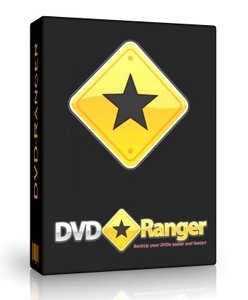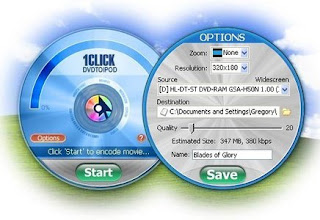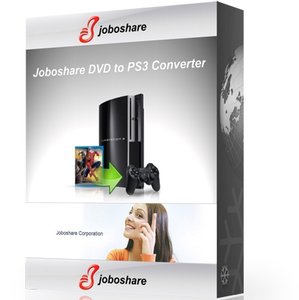Find the best solution for your pc problems, download software you need for free.Get the latest version of your favorite software here at Aceh software info.
Download the latest version of software you need for free
Advertising
Showing posts with label Converters. Show all posts
Showing posts with label Converters. Show all posts
Blu-ray Converter Ultimate 1.2.1.13
Blu-ray Converter Ultimate 1.2.1.13
VSO Blu-ray Converter Ultimate 1.2.1.13 Multilingual | 20.1 MB
Blu-ray Converter software can convert any Blu-ray video or AVCHD structure (from HD camcorder) to DVD video (with menu) or other video formats supported by most popular devices like PS3, XBOX360, DivX home player, iPod, iPhone, iPad…
After selecting your source, the software will analyze it using our discriminator technology to find the type of content it contains:
* only one main movie,
* movies with bonus content (like making of, directors comments…),
* multi-version movie (like short & long versions…),
* series type (where all episodes will be listed separately)
* multi-angle video (each angles will be listed separately). If this type of video is found, you will have access to a preview module displaying only the difference between the angles to select the good one.
* …other type of content will be added regarding last Blu-ray video we are testing (you can send a post if you find a Blu-ray poorly recognized, and we provide a fix ASAP)
-Once the structure is analyzed, you can select the video sequences, the audio track and the subtitle track you want to keep. For the subtitle feature, if you select DVD profile the subtitles will be encoded as DVD subtitle (and you will can show/hide them using remote control). If you choose a single file profile (like PS3, iPod, iPhone, XBOX 360…) the subtitles will be directly hard coded in video.
- The next step allows you to choose the output profile, the maximum target size of the output file(s), the DVD menu template (if DVD profile is selected)… and more. A visual helper display the final video quality regarding total video size to convert, the maximum target size and the selected profile to help the user to found the good settings.
- The project can be automatically be burnt after the conversion by checking the option “Burn final result after successful rip” (this option can be changed while converting too)
- While the encoding process is working you can ask to shut down or hibernate your computer at process end
Audials Tunebite Platinum 8.0.54800.0
Audials Tunebite Platinum 8.0.54800.0
Audials Tunebite Platinum 8.0.54800.0 | 75.64 Mb
Tunebite is the best solution to remove copy protection from music, audio books and films & then convert it to one of 100 file formats. Since 2004, Tunebite has been mentioned and singled out for excellence in more computer trade publications than any other legal software solution that removes DRM copy protection. Tunebite legally removes the audio DRM copy protection from music & audio books by re-recording it at up to 54x the speed. With either the playback software or Tunebite, additional copyrighted music & audio book files can be copied by using the virtual CD-burner.
Tunebite has one of a kind quality control with “PerfectAudio”, guaranteeing error-free audio output. Tunebite turns the PC into a high-performance, Video DRM converter and ensures the synchronicity of video & audio while the copyrighted video files are played back. In the process, Tunebite legally photographs, frame by frame, the replayed, copyrighted films & saves them in the desired format. Tunebite informs you of the expected output quality of the files to be converted based on the operating system and PC performance & also warns of a loss in quality before converting files on PCs with weaker performance. The quality is also inspected during conversion. After the conversion is complete, Tunebite provides tips, in the rare event that problems do arise, to avoid such problems that may occur. Lots of extras: audio recorder for recording music from web radios (e.g. Last.fm), video recorder for video portals (e.g. Youtube) & automatically finds ID3 tags, album artwork & song lyrics. Files can be played using your own player or with Winamp, Apple iTunes or Microsoft Windows Media Player. Music can be dubbed by synching cell phones, MP3 players, Apple iPods & other portable devices. There is a generator for individual cell phone ringtones. CD burning capabilities for audio CDs, audio DVDs and MP3 CD are also included.
Eviosoft FLAC Converter 1.5
Eviosoft FLAC Converter 1.5
Eviosoft FLAC Converter 1.5 | 5 Mb
This software can help you convert audio and video files to Free Lossless Audio Codec format and decode FLAC files to popular audio formats. The following conversions available: MP3, AAC, WAV, WMA, CDA, M4A, MID, MKA, MP2, MPA, MPC, APE, OFR, OGG, RA, WV, TTA, AC3, DTS to FLAC. Moreover, you can convert FLAC to AAC, AC3, AIFF, AMR, AU, MP3, M4A, MP2, OGG, WAV, WMA. The software provides you the easier way to convert FLAC files with fast speed and perfect ouput quality.
The software allows you to join output audios, trim any part of audio, configure output settings so that you will always get the best results of conversion. Eviosoft FLAC Converter may be especially useful for you if you want to get your audios 50–60% smaller by packing them with FLAC audio compression codec.
Key Features
Supported audio/video formats
The software provides conversion between FLAC and the following formats: MP3, AAC, WAV, WMA, CDA, M4A, MID, MKA, MP2, MPA, MPC, APE, OFR, OGG, RA, WV, TTA, AC3, DTS. All popular video formats are also used on input: AVI, MP4, WMV, MOV, MPEG, FLV, MKV, Xvid etc.
50–60% reduced audio size
Audio sources encoded to FLAC are typically reduced to 50–60% of their original size.
Flexible settings
FLAC Converter has customizable bit rate, sample rate etc. However, you don't need special skills, when you choose the output format, the default settings selected automatically.
Trim and Merge Audio
Compared with other Audio to FLAC converting software, Eviosoft Converter provides two useful editing tools – audio trimming and audio merging. You can cut any clip of your audio source by setting start and end points; and merge several output files into one file.
Built-In decoders and encoders
Once you downloaded and installed Eviosoft FLAC Converter, all supported formats can be converted without downloading any more codec.
User-friendly graphical interface
Eviosoft FLAC Converter is extremely easy. Actually all you need is to add audio files, select output audio format and start conversion.
Windows 7 compatible
CloneDVD mobile 1.8.0.1 Beta Portable
CloneDVD mobile 1.8.0.1 Beta Portable
CloneDVD mobile 1.8.0.1 Beta Multilingual Portable | 8.49 MB
CloneDVD mobile converts your DVD movies quickly and easily into a format that your mobile equipment Sony PSP, Apple iPod Video, iAudio X5, Creative Labs ZEN Vision, etc) can play. You can also convert your DVDs to other file formats, such as DivX, XviD, AVI, MP4, etc. With CloneDVD mobile you can put your favourite movies or TV series on your mobile video equipment and watch them wherever and whenever you want.
Let the kids watch their favourite cartoons in the car. Incorporating the user-friendly interface of Elby's CloneDVD and the well-engineered open source project FFmpeg as the conversion engine makes CloneDVD mobile a fast, easy-to-use and quality product that is very reasonably priced. Copying a DVD to your mobile video machine is achieved in a few mouse clicks and without the need to rip it to your hard-disk. Note that copying protected DVDs also requires AnyDVD.
Features of CloneDVD Mobile:
* Convert movie DVDs to play on mobile video equipment like the Sony PSP, Apple iPod Video, iAudio X5, Creative Labs ZEN Vision, etc
* Convert movie DVDs to other file formats like DivX, XviD, AVI, MP4, etc.
* Utilises a high quality picture conversion engine
* Supports multi-angle movie DVDs
* Video Preview shows an overview of all selectable DVD titles
* Target size freely adjustable
* Supports chapter trimming
* Very easy to use: Our unique Filmstrip assistant will guide you step-by-step through all settings - easy for beginners
* Picture snapshots while converting
* Logging window available
* Stable, fast and does not require an ASPI driver
CloneDVD mobile is powered by MEncoder, the well-engineered open source project. More information about MEncoder can be found at Entering MPlayer homepage.
Version 1.8.0.1 2011.08.24
- fix: problems with some audio streams
- several minor fixes and improvements
- Updated languages
CloneDVD mobile 1.8.0.1 Beta
CloneDVD mobile 1.8.0.1 Beta
CloneDVD mobile 1.8.0.1 Beta Multilingual | 5.2 MB
CloneDVD mobile converts your DVD movies quickly and easily into a format that your mobile equipment Sony PSP, Apple iPod Video, iAudio X5, Creative Labs ZEN Vision, etc) can play. You can also convert your DVDs to other file formats, such as DivX, XviD, AVI, MP4, etc. With CloneDVD mobile you can put your favourite movies or TV series on your mobile video equipment and watch them wherever and whenever you want.
Let the kids watch their favourite cartoons in the car. Incorporating the user-friendly interface of Elby's CloneDVD and the well-engineered open source project FFmpeg as the conversion engine makes CloneDVD mobile a fast, easy-to-use and quality product that is very reasonably priced. Copying a DVD to your mobile video machine is achieved in a few mouse clicks and without the need to rip it to your hard-disk. Note that copying protected DVDs also requires AnyDVD.
Features of CloneDVD Mobile:
* Convert movie DVDs to play on mobile video equipment like the Sony PSP, Apple iPod Video, iAudio X5, Creative Labs ZEN Vision, etc
* Convert movie DVDs to other file formats like DivX, XviD, AVI, MP4, etc.
* Utilises a high quality picture conversion engine
* Supports multi-angle movie DVDs
* Video Preview shows an overview of all selectable DVD titles
* Target size freely adjustable
* Supports chapter trimming
* Very easy to use: Our unique Filmstrip assistant will guide you step-by-step through all settings - easy for beginners
* Picture snapshots while converting
* Logging window available
* Stable, fast and does not require an ASPI driver
CloneDVD mobile is powered by MEncoder, the well-engineered open source project. More information about MEncoder can be found at Entering MPlayer homepage.
OS : Win XP/2000/Vista/Win 7
Language : Multilingual
Boilsoft Video Converter 3.02 build 130
Boilsoft Video Converter 3.02 build 130
Boilsoft Video Converter 3.02 build 130 | 10.76 MB
As a versatile video converter, Boilsoft Video Converter is an all-in-one video converter to convert all popular video formats such as AVI, MOV, MP4, FLV, MPEG, VOB, RM, MP4, WMV, and etc. to AVI, MPEG, VCD, SVCD, DVD, 3GP, iPod Mp4, PSP MP4, MP4, .flv/ flash, WMV, and etc.. Additionally, Boilsoft video converter can even convert all popular formats to real media formats, such as rm, rmvb. By using our video converter, you can easily get the exciting video files that can be played on televison, portable media players, mobile phones, websites, and etc.. And then you can enjoy a wonderful video trip.
Boilsoft Video Converter has excellent capacities to provide you with a variety of practical functions. This wonderful video converter allows you to preview video before it gets converted, add watermark, subtitle to your coverted video, convert a batch of videos in different or same formats to one specified format, clip and convert a certain video segment as you like, customize output parameters, and etc.. Four ways to adjust output video frame size are Crop, Stretch to fit , Preserve aspect ratio and Customize as you like . You can play the converted video with just one click on the interface of our video converter.
With a super intuitive interface, Boilsoft Video Converter enables you to use it smoothly and efficiently without any tutorial. It is truly the video converter that you want to use and never disappoints you!
When you are looking for AVI converter, MPEG converter, VCD converter, SVCD converter, DVD converter, 3GP converter, iPod Mp4 converter, PSP MP4 converter, MP4 converter, FLV converter, our all-in-one Video Converter will be your best choice!!
Functions:
- Versatile Video converter converts all popular formats video files such as ASF, AVI, MPEG, MP4, RM, RMVB, WMV, FLV, MOV, 3GP, 3GPP2..
- Provides output popular video formats including AVI, FLV/ flash, MPEG, VCD, SVCD, DVD, 3GP, iPod Mp4, PSP MP4, MP4, and etc.
- Additionally, Boilsoft Video Converter is one of the few converters that can convert all popular formats to real media formats, such as rm, rmvb--exclusive!!
- Supports batch conversion mode
- Video cutting function enables you to convert a certain video clip as you like.
- Supports adding subtitle formats such as .srt, .idx/.sub, .ssa, and etc.
- With an intuitive interface, video converter enables you to easily find any options you need to edit and convert the videos to the format you want.
- Output video/audio settings, such as Codec, Video/Audio quality, Bitrate, Frame rate, Frame Size, Sample rate, track, can be fully customized.
- Supports adding watermark in any image formats, even animated GIF.
- Supports Flip Video Image function, a way to flip your video image vertically
- Supports 4 methods of Frame Size adjustment- Crop, Stretch to fit, Preserve aspect ratio and Customize.
- In Customize adjustment mode, previewing image is allowed. And video image position and margin to border can be configured as you like.
DVD-Ranger 3.6.1.8
DVD-Ranger 3.6.1.8
DVD-Ranger 3.6.1.8 | 15,07 MB
DVD-Ranger is the complete solution for DVD copying and converting. The program includes all standard copying and converting tools, as well as a variety of aditional functions and modules that can be used to enhance your copy experience.
DVD-Ranger easily overcomes the flaws of our competitor’s classic burning applications, and represents a revolutionary solution supported by our own design innovations: The HotFix Manager utility and the Physxtech Enhancement, both based on our super-speed, high performance copying algorithm.
Main Functions:
- Backup DVD 1:1 on DVD9 or shrink the entire DVD to DVD 5.
- Mobilize your DVD to, iPod, PSP, Zune and Netbooks.
- Create ISO, burn ISO and backup from ISO.
- Ability to backup just the main movie.
OS: Windows 2000/XP/Vista/7
iFFmpeg 2.5.6
iFFmpeg 2.5.6
iFFmpeg 2.5.6 | Mac Os X | 5.3 MB
iFFmpeg makes it easy to convert media files with FFmpeg for both beginner and experienced users. The free FFmpeg is a command line tool to convert multimedia files between formats. The command line instructions can be very hard to master/understand. iFFmpeg is a front-end that does all the hard work for you. This way you can use FFmpeg without the knowledge of all the commands.
PLEASE NOTE : iFFmpeg does NOT include a compiled FFmpeg binary!
iFFmpeg Main Features:
High Quality
Converts and processes many media files with high quality using FFmpeg.
Real Preview
Final result preview.
Merging media files.
Stitch unlimited files to one file.
Formats
Support for codecs like MPEG4, H264, FLASH, THEORA, MP3, OGG, WAV, FLAC, VP8 (.webm) and many more.
Uptodate
Tries to keep up with the latest FFmpeg.
More Great Features:
Simple drag&drop
Drag media files onto the iFFmpeg front-end.
Presets
iPod, IPhone, iPad, PSP, PS3, X360 and more
Sparkle
Keep your version up-to-date.
Localized
English, German, Dutch, French, Italian, Chinese, Russian, Slovenian, .. more to come ..
Batch processing
Can process many files in one go.
Requirements
Intel
Mac OS X 10.6 or later
1CLICK DVDTOIPOD 2.2.0.1
1CLICK DVDTOIPOD 2.2.0.1
1CLICK DVDTOIPOD 2.2.0.1 | 9.7 MB
1CLICK DVDTOIPOD™ converts DVD movies and episodes to iPod® Classic, iPod® Nano, iPod® Touch and iPhone® compatible files, quickly and easily. Utilizing our famous CPRx™ error correction technology ensures the highest level of success when converting the latest generation of DVDs.
Now you can convert all your favorite DVDs to iPod® compatible files with just one click. Unlike other software with complex settings and multiple steps, 1CLICK DVDTOIPOD™ is easy to use. Movie and episode detection is automatic and doesn't require you to preview or try and guess which files to include. Just click the Start button and return to find your DVD converted.
This software is perfect for those on the go who want to watch their movies while riding the bus or train. Now the kids can watch their favorite movies in the car on the way to the cottage.
Key Features
* Supports iPod® Classic, Touch, Nano and iPhone®.
* CPRx™ technology for converting newer DVD movies.
* Automatically selects the movie and adjusts the settings for best results.
* Automatically converts episodes to a single file per episode.
* Blazing fast encoding - 3X faster than other types of encoders.
* Supports zoom for wide-screen to full-screen conversion.
* Supports all iPod® video resolutions.
* Handles complex DVD movies with multiple angles.
* Quality slider makes quality and file size adjustments easy.
* Supports both NTSC and PAL DVD movies.
* Supports subtitle language selection.
* Windows Vista Compatible.
* Free software updates for a year.
* Free technical support.
OS : Win XP/2000/Vista/Win 7
Language : English
Intelligent Video Convert 1.0.5
Intelligent Video Convert 1.0.5
Intelligent Video Convert 1.0.5 | 15.7 MB
intelligent Video Convert is a professional application designed to convert nearly any type of audio and video files to other multimedia formats. With the Joiner Tool, you can also put several media files of different types into a new File with a selected output format.
Here are some key features of "intelligent Video Convert":
· Join multiple different audio or videofiles
· Multiple Audio/Video Streams possible (Converter & Joiner)
· Multiple threads possible (Converter)
· Cut Mediafiles (Converter)
· Extract Audio from a videofile (avi to mp3)
· Extract Pictures from a videofile (Converter)
· possible Videofilters: Negative, Rotate, Blur, Sharpen, Deinterlace, Mirror (Converter)
· Audio Delay possible (Converter)
· convert videofiles with all audiostreams (Joiner)
MakeMKV 1.6.14
MakeMKV 1.6.14
MakeMKV 1.6.14 | 4.01 Mb
MakeMKV is your one-click solution to convert video that you own into free and patents-unencumbered format that can be played everywhere. MakeMKV is a format converter, otherwise called "transcoder". It converts the video clips from proprietary (and usually encrypted) disc into a set of MKV files, preserving most information but not changing it in any way. The MKV format can store multiple video/audio tracks with all meta-information and preserve chapters. There are many players that can play MKV files nearly on all platforms, and there are tools to convert MKV files to many formats, including DVD and Blu-ray discs.
Additionally MakeMKV can instantly stream decrypted video without intermediate conversion to wide range of players, so you may watch Blu-ray and DVD discs with your favorite player on your favorite OS or on your favorite device.
- Reads DVD and Blu-ray discs
- Reads Blu-ray discs protected with latest versions of AACS and BD+
- Preserves all video and audio tracks, including HD audio
- Preserves chapters information
- Preserves all meta-information (track language, audio type)
- Fast conversion - converts as fast as your drive can read data.
- No additional software is required for conversion or decryption.
- Available for Windows, Mac OS X and Linux
- Functionality to open DVD discs is free and will always stay free.
- All features (including Blu-ray decryption and processing) are free during BETA.
Joboshare DVD to PS3 Converter 3.1.6.0817
Joboshare DVD to PS3 Converter 3.1.6.0817
Joboshare DVD to PS3 Converter 3.1.6.0817 | 5.9 MB
Joboshare DVD to PS3 Converter is professional and easy-to-use DVD to PS3 Covnerter, which can convert DVD to PS3 and put the real HD movie (support 1080p, 720p and 480p high-definition) on PS3 with ease.
Apart from converting DVD to PS3 video formats, such as MP4, MPEG-4/AVC and PSP Video formats, the DVD to PS3 converter can also extract and convert DVD to PS3 MP3, AAC, M4A audio formats with high quality. It's also a PSP DVD converter to rip DVD to PSP MPEG-4/AVC video.
Joboshare DVD to PS3 Converter comes with various options to customize video and audio bitrate, adjust resolution, set frame rate, select DVD audio track and subtitle, select any DVD chapters and titles to convert, trim your DVD chapters and titles to only convert your favorite clips and so on.
Convert DVD to PS3 MP4, MPEG-4/AVC video format.
Extract audio from DVD movies to PS3 MP3, AAC, M4A audio formats.
Abundant editing functions.
OS : Win XP/2000/Vista/Win 7
Language : English
Joboshare PS3 Video Converter 3.0.2.0817
Joboshare PS3 Video Converter 3.0.2.0817
Joboshare PS3 Video Converter 3.0.2.0817 | 5.8 MB
Joboshare PS3 Video Converter is the powerful PS3 converter and PlayStation 3 video converter software, which can convert your videos to high quality movies playable on Sony PS3 (PlayStation3).
The best PS3 converter can both convert video to PS3 video formats like MP4, H.264/MPEG-4 AVC and PSP Video formats and extract audio from video to MP3, AAC with high quality.
Joboshare PS3 Video Converter can convert almost all popular video formats such as AVI, MPEG, WMV, DivX, MOV, RM, DAT, VOB, 3GP, etc., to PS3 MP4 videos.
Joboshare PS3 Video Converter provides you with various options to edit your video files, such as trimming file length, converting multiple files at a time, customizing video and audio output settings, preview movie before conversion and so on.
Convert video to PS3 MP4, H.264/MPEG-4 AVC videos
Support both HD videos decoder and encorder
Act as PS3 Converter, PSP Converter
OS : Win XP/2000/Vista/Win 7
Language : English
Full Video Converter 9.0.3.8
Full Video Converter 9.0.3.8
Full Video Converter 9.0.3.8 Multilanguage | 26.78 Mb
Full Video Converter 9 is an easy to use program that lets you edit and convert video, audio, and animated images. This Total Video Converter is the best video converter software to convert between HD videos: H.264/MPEG-4 AVC, AVCHD (*.m2ts, *.mts), MKV, HD WMV, MPEG2/MPEG-4 TS HD.
It can convert videos from HD to SD, convert various general video formats: AVI, MPEG-4, WMV, DivX, H.264/AVC, and extract audio and pictures from videos. Even create a video from pictures further with flexible merging/clipping/editing/splitting features.
High-Definition (HD) video encoding and decoding like AVCHD to AVI makes it possible to get stunning High-Definition videos for HD video players. Full Video Converter can turn any video/music file to be played on iPad, iPod, iPhone, Apple TV, Google Android phones, PSP, PS3, NDS, Wii, BlackBerry phone, iRiver, Creative Zen and other multimedia devices.
Now 6X faster conversion speed with NVIDIA® CUDA™
We redesigned our products for CUDA and improve the video encoding & decoding performance tremendously. Then you can enjoy a furious conversion speed on your computer with a CUDA-enabled GPU. Tested by our programmers, the converting speed of the software with NVIDIA® CUDA™ technology is 6X higher than the old software.
High-Definition, Fast and Expert Video Converter
- So many video, audio and picture formats supported – it is more than you can imagine!
- Supported Video Files Formats: AVI, MP4, FLV, Xvid, WMV, DivX, MPEG, MOV, VOB,ets. See the supported formats list.
- Supported Output Devices: DVD Players, iPad, iPod, iPhone, Apple TV, Zune,PSP,PS3, Blackberry, 3G Phones, etc. See the supported output devices list.
Video Editor
- Crop Frame Size to Retain What You Want
- Adjust Video Settings and Add Special Effects
- Add Watermarks to Video
- Create Video with Subtitles
- Create Video with Soundtrack
HD Video Converter
Encode and decode HD videos such as HD AVI, HD MPEG2, HD MPEG2 TS, HD MPEG4, HD WMV, HD VOB, HD ASF, H.264/MPEG-4 AVC, AVCHD (*.m2ts, *.mts), MKV, HD WMV, and MPEG2/MPEG-4 TS HD.
General Video Converter
Convert between AVI, MPEG, WMV, H.264/AVC, DivX, MP4, MKV, RM, MOV, XviD, 3GP, FLV and other video formats; convert MP4 to AVI, WMV to MP4.
Audio Extractor & Audio Converter
Extract audio from videos (e.g. convert AVI to MP3); convert between audio files such as MP3, WMA, WAV, RA, M4A, etc.; rip CD to music files; convert lossless audios.
Picture Extractor & Video Creator
Extract JPG, PNG, GIF, and BMP picture formats from a video in batches; turn your photos into any supported HD/SD video file.
Video Converter for Multimedia Devices
Convert video/audio files and play them on devices such as iPod, iPad, iPhone, Apple TV, PSP, PS3, Zune, Xbox, NDS, Wii, PMP, mobile phones, Google Android phones, and even upload them onto YouTube.
Video Joiner & Video Clipper
Join multiple videos or pictures together and insert transitions between them to create a fun video; clip a video to extract segments from it, and merge them together to create a new video if necessary.
iPod/iPhone/PSP Transfer
Convert and transfer video/audio files to iPod/iPhone/PSP in one quick step with Full Video Converter 9.
AnyToISO 3.2.1-Mac Os X
AnyToISO 3.2.1-Mac Os X
AnyToISO 3.2.1 | Mac Os X | 13.2 MB
Extract/Convert any CD/DVD image to ISO format. Downloaded a CD/DVD image in an unknown format? Convert BIN, MDF, PDI, CDI, NRG, B5I, IMG, DAA, UIF, DMG CD/DVD-ROM images to ISO on MacOSX.
Quick Facts:
• AnyToISO supports all CD/DVD formats popular in Internet.
• AnyToISO works on Windows and Mac OS X.
• Most CD/DVD burning software works with ISO images and its native images only. Use AnyToISO for conversion before burning.
• With AnyToISO you can mount any CD/DVD image found in Internet to your Parallels/VMWare virtual machine.
* the program is free to convert CD images, Professional license allows to convert DVD images.
• Convert to ISO: NRG, MDF, UIF, DMG, ISZ, BIN, PDI, CDI, B5I, IMG CD/DVD-ROM images
• Extract ISO/DMG/DEB/RPM files
• Create ISO from CD/DVD/Blu-ray disks,
• Works on Windows and Mac OS
MKVtools 2.4.7
MKVtools 2.4.7
MKVtools 2.4.7 | Mac Os X | 30 MB
MKVtools is an application that provides the tools needed to process .mkv and .ogm videos. When you open either of these two types of video “container” files in MKVtools, you will be presented with a list of video, audio and subtitle tracks contained in the file. Sometimes there will be enough information for you to determine what each track represents. If not, you can select a video and an audio track (and optionally a subtitle track) to preview the tracks in an mplayer window.
Features
Convert a variety of video file formats like mkv, avi, mp4 and ogm to either avi files or mp4 files.
Convert various surround sound audio to 5.1 AAC or 5.1 AC3.
Intuitively select desired video, audio and/or subtitle tracks to process, with the ability to verify the selections using video preview.
Use presets for one step encoding for playback on a variety of hardware
Burn selected subtitle track (i.e., hard subtitles) into the video, though this requires that the video track must be re-encoded.
Control the font, size and positioning of the embedded subtitles.
Split .mkv videos into sections of a specified file size or by start/end time.
Delete tracks from .mkv files.
Join, mux and change the pixel aspect ratio of .mp4 videos.
Extract the selected tracks as individual video, audio and/or subtitle files.
Add jobs to a queue either individually or in batches via drag and drop so you can process multiple files overnight (registered copies only)
System Requirements
Intel, Mac OS X 10.5 or later
Naevius Youtube Converter 2.6
Naevius Youtube Converter 2.6
Naevius Youtube Converter 2.6 | 5.5 MB
Naevius YouTube Converter is a convenient tool to download and convert your favorite videos from YouTube website into the standard AVI DivX video format. To download a video to your computer, enter the YouTube URL for the video, click Start button. It will be downloaded and converted in AVI format - use Windows Media Player or another compatible player to view it. Unlike other similar services, YouTube Video allows only viewing video inside client's browser (YouTube's video player is designed to be used within your browser as an Internet experience), and currently you can't download our videos to your computer. But it can be easily downloaded and converted to the common "avi" format with Naevius YouTube Converter!
How Naevius YouTube Converter Works
1. Run Naevius YouTube Converter.
2. Enter the YouTube URL.
3. Click "Start" button to download and convert YouTube Video to AVI format.
4. As result will be AVI DivX file.
AnyToISO Converter Professional 3.2.1 Build 420 + Portable
AnyToISO Converter Professional 3.2.1 Build 420 + Portable
AnyToISO Converter Professional 3.2.1 Build 420 + Portable | 6.2/7.8 Mb
AnyToISO is a simple application which allows users to convert their files into ISO images. The ultimate ISO Creator for Windows: can create ISO from almost everything including all CD/DVD images formats popular in Internet (NRG, MDF, UIF, DMG, ISZ, BIN, DAA, PDI, CDI, IMG, etc), CD/DVD/Blue-ray disks or simply from a local folder.
Quick Facts
- AnyToISO supports all CD/DVD formats popular in Internet.
- AnyToISO works on Windows and Mac OS X.
- Most CD/DVD burning software works with ISO images and its native images only. Use AnyToISO for conversion before burning.
- With AnyToISO you can mount any CD/DVD image found in Internet to your Parallels/VMWare virtual machine.
* the program is free to convert CD images, Professional license allows to convert DVD images.
AnyToISO supports the following CD/DVD image formats popular in Internet.
- Convert - convert the image to the ISO format
- Extract - extract the image to a local drive
ImTOO Audio Maker 6.2.0.0331
ImTOO Audio Maker 6.2.0.0331
ImTOO Audio Maker 6.2.0.0331| 28.8 MB
Searching for a powerful yet easy-to-use all-in-one solution for all your audio making/converting/ripping/extracting needs? ImTOO Audio Maker not only can make music CDs from various audio formats (including MP3, WMA, WAV, M4A, AAC, AC3, and OGG), but can rip music from CDs, convert among different audio types AND extract audio from video files (including AVI, MPEG, WMV, MP4, 3GP, ASF, MOV, and RM).
Main Functions
Audio makerAudio CD Maker
Burn music CDs from many audio (incl. MP3, WAV, WMA M4A) and video formats (incl. AVI, MPEG, WMV, DivX, 3GP).
Music converterCD to MP3 Ripper & CD Ripper
Convert music CDs to audio files; rip audio CDs and convert CDs to MP3, WAV, WMA, M4A, AAC, AC3, APE, AU, FLAC, and OGG formats.
Make music from CDMusic Converter
Convert among popular audio formats such as MP3, WAV, WMA, M4A, AAC, AC3, APE, MP2, FLAC, and OGG.
Burn music to CDVideo to Music Converter & Audio Extractor
Extract music from videos including AVI, MPEG, MP4, 3GP, MOV, M4V, H.264/H.261, RM, RMVB, WMV, ASF, and many others.
Subscribe to:
Comments (Atom)