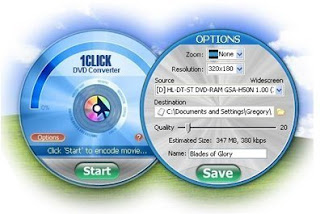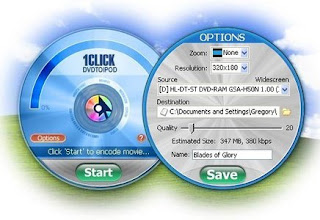AiseeSoft Total Video Converter 6.2.16
AiseeSoft Total Video Converter 6.2.16 | 22.01 Mb
Aiseesoft Total Video Converter is the Best Video Converter software that created to help you convert video to MP4/MKV/WMV/AVI and other popular formats such as: MP4, H.264, AVI, MP3, WMV, WMA, FLV, MKV, MPEG-1, MPEG-2, 3GP, 3GPP, VOB, DivX, Mov, RM, RMVB, M4A, AAC, WAV, etc with high speed and excellent sound/image quality. In addition, the Total Video Converter can also extract audio from video file and convert them to M4A, MP3, AC3, AAC, WMA, WAV, OGG as you want.The Total Video Converter supports almost all popular portable devices such as PSP, iPod, iPhone, PS3, Zune, Creative Zen, Blackberry, Mobile Phone, iRiver, Walkman, Pocket PC etc.
All conversions such as Convert Mod to MPEG, Tod to WMV, AVI to MPEG, WMV to MPEG, WMV to AVI, MKV to AVI, and MKV to MPEG are very easy and fast with the best quality.Aiseesoft Total Video Converter is also multifunctional video editor software comprising functions of Video Joiner, Video Cutter and Video Cropper. Using this Total Video Converter software, you can accomplish almost all common video editing works with excellent image quality output. For example, this total video converter can help you join multiple video files into a new one, cut one file into several segments easily and fast.