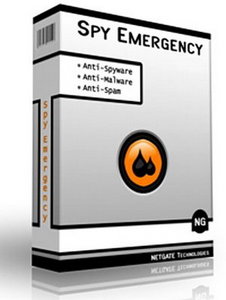ESET NOD32 Antivirus & Smart Security 5.0.93.0 Final
ESET NOD32 Antivirus & Smart Security 5.0.93.0 Final (x86/x64) | 50.3/54.7/55.6/60.8 MB
ESET Smart Security is a tightly integrated solution designed to protect computers from a range of threats. Built on the award-winning ESET NOD32® Antivirus and its powerful ThreatSense® engine, ESET Smart Security provides antispyware, antispam and customized firewall features. Utilizing ThreatSense — the industry's most advanced heuristics — the window of vulnerability between virus outbreak and signature update is reduced.
The key advantage of this approach is that individual protection modules are able to communicate together seamlessly, to create unparalleled synergy to improve the efficiency and effectiveness of protection. Moreover, the integrated architecture guarantees optimal utilization of system resources, so ESET Smart Security continues ESET's well know reputation for providing rock solid security in a small footprint that will not slow down an individual's computer.
ESET Smart Security provides:
* Proactive Protection: award winning ThreatSense technology combines multiple layers of detection protecting you from Internet threats before it is too late. The included antispam and personal firewall features provide you with a total security solution.
* Precise Detection: ESET accurately identifies known and unknown threats. It consistently wins top awards from testing labs and is recognized for having zero false positives.
* Lightweight Design: Smart Security requires less memory and CPU power, allowing your computer to run fast, making more room for games, web browsing, and emailing.
* Fast Scanning Speeds: ESET Smart Security is a highly efficient program ensuring fast file scanning and product updates, while running quietly in the background.
ESET Smart Security is a new product designed to provide comprehensive protection against a variety of threats. It features the following:
• The next version of ESET's anti-malware engine with comprehensive protection against adware, rootkits, spyware, Trojan horses, viruses, worms and other types of malicious software
• A personal firewall with port stealthing and advanced filtering features
• An antispam filter with Bayesian filtering, whitelisting and blacklisting.
ESET NOD32 Antivirus + Antispyware
• This component is in fact an improved version of the award-winning scanning engine of NOD32 Antivirus v2.7. With respect to program's unprecedented scanning speed, the following improvements have been made:
• Improved system of cleaning and deleting infiltrations. The antivirus system now intelligently cleans and deletes infiltrations with no need for user interaction.
• Computer scan can be run in background in order to use only a part of system resources. Thus scanning will not affect the
performance of your computer and you will be able to work on it as usual.
• The resident protection supports archive scanning.
• Update optimization, smaller update package size than in version 2.7, more effective management and protection of update files against damage.
• Email protection for users of Outlook Express.
ESET Personal Firewall
• Firewall monitors all traffic between a protected computer and other computers in the local network and in the Internet. High quality protection is provided by the following functions:
• Scanning of application protocols HTTP and POP3 (used for Internet browsing and for retrieving email from servers) for infiltrations.
• Checking low-level network communication which helps to avoid many of various remote attacks.
• Ability to recognize the character of network connections established by various types of infiltrations and ability to automatically terminate them.
• Filtering of incoming and outgoing communication based on user defined rules.
• Monitoring changes in executable files.
• Interactive and automatic mode. The former enables you to create your own filtering rules, the latter filters all communication automatically.
ESET Anti Spam
• ESET Anti Spam serves to filter unsolicited email, which makes your work with email more effective. The key features of the ESET Anti Spam are:
• Support for the RCF email format
• Supports several scanning techniques including the combination of Bayesian filter, virus signatures and user defined rules.
• Supports the creation of Blacklist and Whitelist.
• Integration with the Microsoft Outlook messaging and collaboration client.
• Ability to control multiple messages simultaneously.