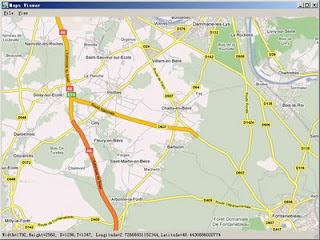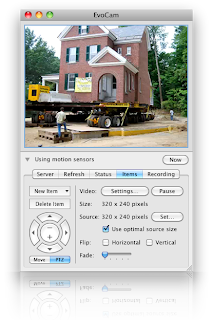SonicFire Pro v5.7.1 Mac OS X
SmartSound SonicFire Pro v5.7.1 Scoring Network Edition Mac OS X | 132 MB
Sonicfire Pro 5 Scoring Edition's familiar timeline interface and intuitive access to SmartSound’s patented music editing features make it immediately rewarding for video and audio editors alike. When it comes to adding stock music to your productions, we understand that every project is unique. Instead of the pre-timed cuts offered by other royalty free music companies, SmartSound’s patented technology can be used to automatically deliver any SmartSound track at any length. Every edit has a perfect beginning, middle and ending and accuracy is either precise or typically within 1/10 of a second. This capability alone will save you hours of editing without having to compromise an ounce of quality. Since SmartSound is real music played by real musicians, not just midi or synthesizer music, this is like having your own personal music editor on hand anytime you need it. When you just can’t cut the scene to the music SmartSound’s Custom Length features is a God send, allowing you to keep the integrity of your video and your story.
Sonicfire Pro 5 Scoring Edition features a timeline interface, giving you more control and flexibility. A music track on the timeline can be resized a number of ways including simply dragging the handle on its end to where you want the new ending to be. SmartSound’s powerful technology rebuilds the track under the hood automatically as you drag it; giving you a new ending for the music that now matches your new video location, perfectly. Remarkable technology, easy-to-use, powerful results.