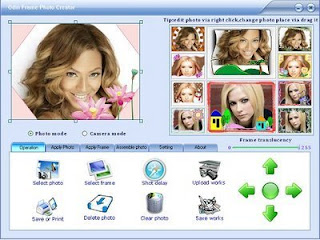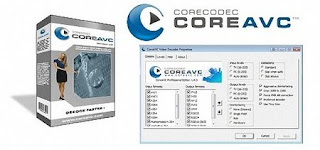FRANZIS Das Grundschule Superlernpaket 1-4 Klasse | 433.8 mb
Die Software für den erfolgreichen Schulstart bis zur 4. Klasse! Das Superlernpaket mit Diktaten, Arbeitsblätter, Testbogen, Rechenmandalas und Konzentrationstraining. So werden Kinder fit für's Gymnasium.
Produktinfo:
- 250 kleine und große Diktate - von ganz leicht bis super schwer
Die neue Diktatesammlung für die Grundschule: einfach zu Hause trainieren. Alle Schreibweisen nach dem aktuellsten verbindlichen Stand für alle Bundesländer. Über 60 Minuten diktierte Texte im praktischen MP3-Format.
- 99 Rechenmandalas für Kinder zum Ausdrucken
Wunderschöne Mandalas zum Ausmalen und Rechnen. Mandalas dienen der Förderung von Konzentration und Entspannung.
- 250 Tests - sofort ausdruckbar
In dieser Arbeitsblattsammlung finden Sie das wichtigste Grundschulwissen für die Fächer Mathematik, Deutsch, Englisch und Sachkunde. Die Aufgaben und Übungen wurden im benutzerfreundlichen PDF-Format aufbereitet und können somit beliebig oft ausgedruckt werden.
Deutsch
- 1. Klasse - Das Alphabet lernen, die Rechtschreibung üben, Silben richtig trennen, das Textverständnis verbessern.
- 2. Klasse - Rechtschreibung (Ersetzen von Wörtern und Satzteilen, Vokale usw.), Grammatik (Substantive, Adjektive, Verben), Satzzeichen und Sprachgebrauch.
- 3. Klasse - Rechtschreibung (Ersetzen von Satzteilen und Formulierungen, Schreibübungen usw.), Grammatik (Zeitformen, schwierige Wortarten), Kommasetzung und weitere Satzzeichen.
- 4. Klasse - Rechtschreibung (Ersetzen von Buchstaben, Satzzeichen und Silben), Grammatik (Subjekt, Prädikat, Objekt, Deklination, Konjugation, Zeitbildung), Sprachgebrauch (Redundanz, Fragen zu Geschichten, Sprichwörter und ihre Bedeutung).
- Lernkartei Deutsch
Mathematik
- 1. Klasse - Größer/kleiner/gleich, Addition, Subtraktion, Multiplikation und Division im Zahlenraum bis 10.
- 2. Klasse - Addition, Subtraktion, Multiplikation und Division im Zahlenraum bis 100.
- 3. Klasse - Addition, Subtraktion, Multiplikation und Division halbschriftlich im Zahlenraum bis 1000.
- 4. Klasse - Addition, Subtraktion, Multiplikation und Division schriftlich.
- Lernkartei Mathematik
Sachkunde
- 1. und 2. Klasse - Themen: Mediale Lernspiele, Straßenverkehr, Raum & Zeit, Kalender, Wetter & Natur, Pflanzen & Blumen, Vogelwelt.
- 3. und 4. Klasse - Themen: Straßenverkehr, Landeskunde, Orientierung, Kompass, Schätz- und Messübungen, Naturwechsel in den Jahreszeiten, Pflanzen und Tiere im Wald, Wasser und seine Tiere, Haustiere, die Sinne des Menschen.