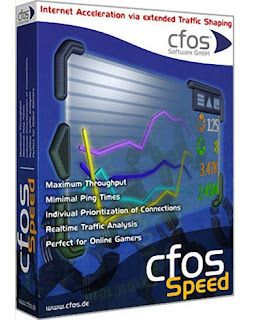Nero Multimedia Suite 11.2.00900
Nero Multimedia Suite 11.2.00900 Multilingual | 399.7 MB
Nero 11 empowers you to create and share your photos, music and videos
like never before. The complete 360-degree experience offers
easy-to-advanced video editing, innovative video file conversion
technology for viewing movies on any device, plus burning and backup to
support your complete digital life style.
Integrated Nero MediaBrowser
The all-new Nero MediaBrowser gives you a jump-start on projects. From
most projects you can access your library of music, photos and videos
with just one click. Drag-and-drop photos, videos or music files from
Nero Kwik Media library into your project for a seamless and integrated
experience.
Create photo books
Create lasting photo book, calendar and card memories with your family
pictures in just seconds, and share with friends and family. No matter
what the occasion, you can edit and create beautiful bound books,
calendars and cards for gift-giving or for your own keepsakes. Best of
all, you can showcase your beautiful pieces with professional printing,
and have it delivered right to your door.
Convert DVD-Video* and video files
From videos on your mobile phone to DVD movies, every device seems to
require a different playback format. Nero 11 provides advanced video
transcoding that converts virtually any DVD-Video or video file to any
video format for playback on any device so you can seamlessly watch your
favorite videos anywhere or any place.
Import Windows Live Movie Maker™ projects
Import and edit Windows Live Movie Maker projects directly within Nero
11. Open Windows Live Movie Maker video files directly, then immediately
begin enhancing the original project with more effects for professional
results, all within a seamless editing experience. Use Nero's Advanced
Editing features to give your videos the professional touch.