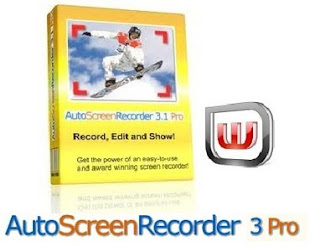AutoScreenRecorder Pro 3.1.369 Portable
AutoScreenRecorder Pro 3.1.369 Portable | 4.7 Mb
WisdomSoft AutoScreenRecorder Pro is a powerful and intelligent screen recorder to record anything you see, do and hear on your screen and save it to a video file or Flash movie. It comes with a number of features including codec and video quality options, auto-stop, scheduled recording and a video editor, that you can deliver high quality video files. It supports multiple monitors, long recording and re-recording audio. As well, AutoScreenRecorder 3.0 offers easy-to-use user interface and ScreenZoom that you can enlarge your screen any time. With AutoScreenRecorder 3 Pro, you can record your online sessions, web cams, games, software operation steps, training demos, videos and movies. You can easily upload your video to YouTube and the Flash movie can be published to the Web in no time.
Rectangle area
• Adjustable rectangle
• Object / Window
• Active Window
• Fixed area
• Specific Window
• Full screen
• Non-rectangular area
Adding to Recorded Video
• Mouse pointer with click effect
• Sound and voice
• Multiple monitors
• AutoText (Date/Time stamp, Note)
• Watermark
• Double-click support