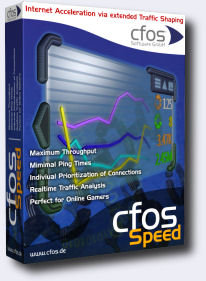PcBoost 4.1.16.2012
PcBoost 4.1.16.2012 | 2.9 MB
PcBoost is a program which allows you to run programs much faster then the original programmer intended. With little to no effort you can easily make programs & games run faster on your computer without having to purchase a new PC. Many programs and games often use a minimal amount of CPU power which often leads to the CPU being idle and really not much use at all. PcBoost takes advantage of this by allocating more CPU power to the currently active program/game. All of this is done automatically without having you to lift one finger. PcBoost is a great affordable alternative to purchasing a new computer and can in no way harm or destroy a computer, while providing equivalent power that a faster processor would.
Main features:
• Optimizes games and applications by increasing the CPU priority thread of the currently active application
• Automatically de-allocates CPU priority when a new active application is selected
• Works in the background to optimize applications constantly, raises priority levels to reasonable values to maintain system stability and performance
• Visual representation in the Windows system tray which displays the priority optimization for the currently active application
• Built-in and constantly updated block list of applications which are not compatible
• Fully customizable interface which allows end-user to change the look of the software and the Windows system tray icon theme